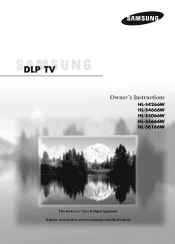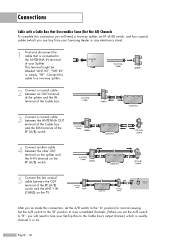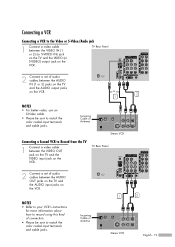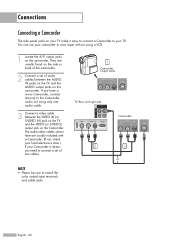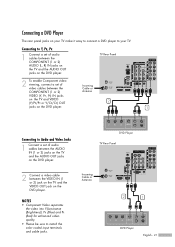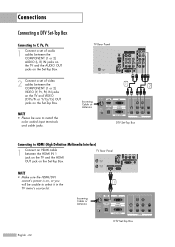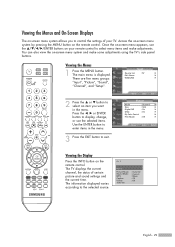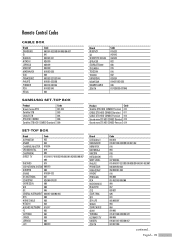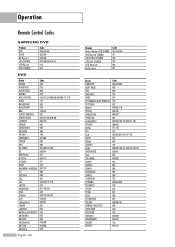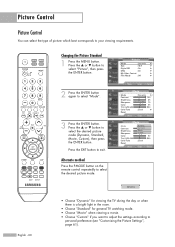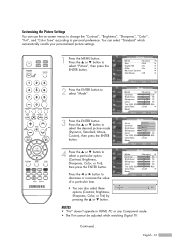Samsung HL-S4266W Support Question
Find answers below for this question about Samsung HL-S4266W - 42" Rear Projection TV.Need a Samsung HL-S4266W manual? We have 2 online manuals for this item!
Question posted by artpal on December 29th, 2013
Samsung Hls4266wx Xaa Color Wheel How To Tell If Its Bad
The person who posted this question about this Samsung product did not include a detailed explanation. Please use the "Request More Information" button to the right if more details would help you to answer this question.
Current Answers
Related Samsung HL-S4266W Manual Pages
Samsung Knowledge Base Results
We have determined that the information below may contain an answer to this question. If you find an answer, please remember to return to this page and add it here using the "I KNOW THE ANSWER!" button above. It's that easy to earn points!-
General Support
...nbsp;below. Up or Down arrow button on your remote to select one of the color you can select Detailed Settings when your DLP TV has a red, blue, green, or pink tint, or seems to adjust, ... to exit. The Main menu appears. If DNIe is off, and your TV is the standard, unadjusted picture To set custom color mode settings, follow these steps: Up or Down arrow button on your remote... -
Using Anynet+ With A Home Theater SAMSUNG
... HDMI cable and a Digital Optical cable. HDMI connections on the rear of the Anynet+ Television (LN40750) connections on the rear of the Anynet+ Home Theater (HT-AS720ST) connections on the rear of the TV to the Optical In on the rear of our home theaters and TVs with the Anynet+ logo.) Using Anynet+ With A Home Theater... -
How to Clear Jam in MP Tray for CLP-510/510N SAMSUNG
... and the printer detects that there is either no , please tell us why so we can improve the content. submit Please select answers for CLP-510/510N Jam in Multipurpose Tray SCX-6345N/XAA Content Feedback Q1. If the paper is improperly loaded. How ... satisfied Q2. How to Clear Jam in MP Tray for all of the printer. Product : Printers & Multifunction > Color Laser Printers >
Similar Questions
Hls4266wx/xaa Color Wheel How To Replace
(Posted by spdafuck 9 years ago)
Instructions On How To Replace Samsung Hlt5675sx Xaa Color Wheel
(Posted by hoCon 10 years ago)
Samsung 42' Hls4266wx/xaa Went Very Dim And Kind Of Flickers
Hey my Samsung 42" Hls4266wx/xaa all of a sudden went very dim and kind of flickering a greenish tin...
Hey my Samsung 42" Hls4266wx/xaa all of a sudden went very dim and kind of flickering a greenish tin...
(Posted by Pmdisands 11 years ago)
Samsung Hln 467wx/xaa Color Wheel Replacement
How do I replace the color wheel for my Samsung DLP TV (Model HLN 467WX/XAA)?
How do I replace the color wheel for my Samsung DLP TV (Model HLN 467WX/XAA)?
(Posted by MsHelper 11 years ago)
Samsung Hls4266wx/xaa
My Samsung TV shows a message "CHeck Fan #2". I took the rear panel off. When I turn the TV on, the ...
My Samsung TV shows a message "CHeck Fan #2". I took the rear panel off. When I turn the TV on, the ...
(Posted by carrieboltin 12 years ago)