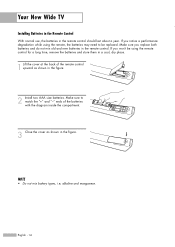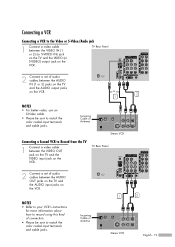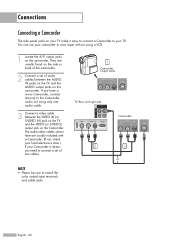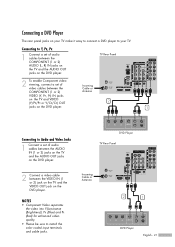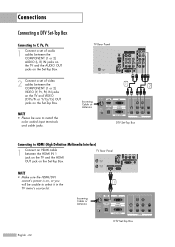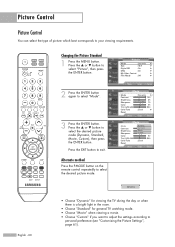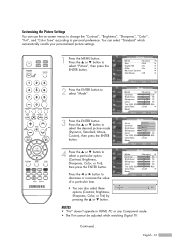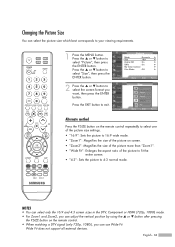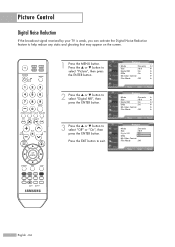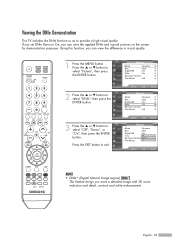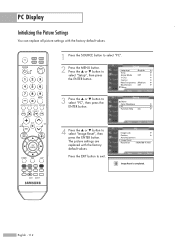Samsung HL-S4266W Support Question
Find answers below for this question about Samsung HL-S4266W - 42" Rear Projection TV.Need a Samsung HL-S4266W manual? We have 2 online manuals for this item!
Question posted by spdafuck on May 22nd, 2014
Hls4266wx/xaa Color Wheel How To Replace
The person who posted this question about this Samsung product did not include a detailed explanation. Please use the "Request More Information" button to the right if more details would help you to answer this question.
Current Answers
Related Samsung HL-S4266W Manual Pages
Samsung Knowledge Base Results
We have determined that the information below may contain an answer to this question. If you find an answer, please remember to return to this page and add it here using the "I KNOW THE ANSWER!" button above. It's that easy to earn points!-
General Support
... the approximately 300,000 to 1.3 million pixels on a typical LCD television is not an option. One or two dead pixels out of your TV on : The number of dead pixels The location of the dead pixels The color The size of the LCD TV screen If you have only a few dead pixels, service is... -
Using Anynet+ With A Home Theater SAMSUNG
... to the other HDMI connections (HDMI 2, HDMI 3, etc.). an optical cable from the Digital Audio Out on the back of the TV to the Optical In on the rear of the Anynet+ Television (LN40A750) HDMI When you need an HDMI cable and a Digital Optical cable. Using Anynet+ With A Home Theater... -
How to Clear Jam in MP Tray for CLP-510/510N SAMSUNG
... paper out of questions ok submit Please select answers for CLP-510/510N Jam in Multipurpose Tray SCX-6345N/XAA Content Feedback Q1. To resume printing, open and close the right cover. 609. Color Laser Printers > How to Clear Jam in MP Tray for all of the printer. Product : Printers & Multifunction...
Similar Questions
Instructions On How To Replace Samsung Hlt5675sx Xaa Color Wheel
(Posted by hoCon 10 years ago)
Samsung Hls4266wx Xaa Color Wheel How To Tell If Its Bad
(Posted by artpal 10 years ago)
Samsung 42' Hls4266wx/xaa Went Very Dim And Kind Of Flickers
Hey my Samsung 42" Hls4266wx/xaa all of a sudden went very dim and kind of flickering a greenish tin...
Hey my Samsung 42" Hls4266wx/xaa all of a sudden went very dim and kind of flickering a greenish tin...
(Posted by Pmdisands 11 years ago)
How To Replace
Hls4266wx/xaa
(Posted by sdcollard 11 years ago)
Samsung Hln 467wx/xaa Color Wheel Replacement
How do I replace the color wheel for my Samsung DLP TV (Model HLN 467WX/XAA)?
How do I replace the color wheel for my Samsung DLP TV (Model HLN 467WX/XAA)?
(Posted by MsHelper 11 years ago)