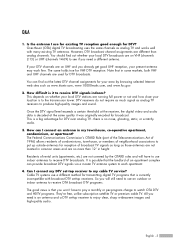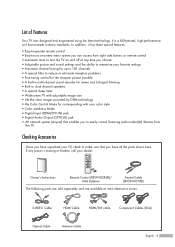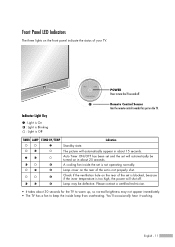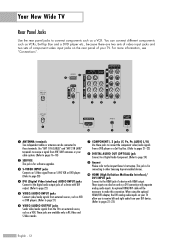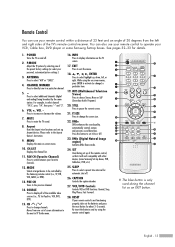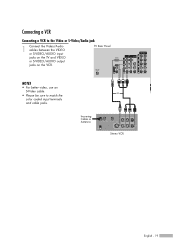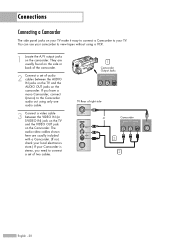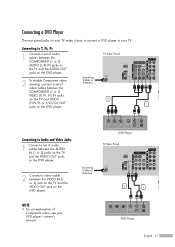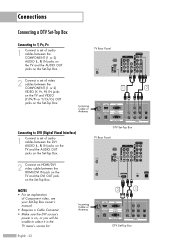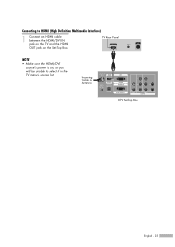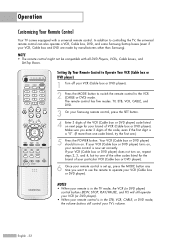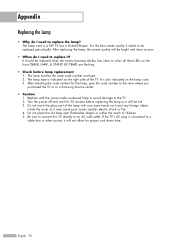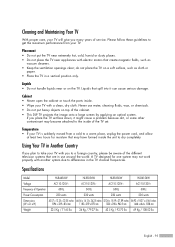Samsung HLR5656W Support Question
Find answers below for this question about Samsung HLR5656W - 56" Rear Projection TV.Need a Samsung HLR5656W manual? We have 1 online manual for this item!
Question posted by dmsnp2002 on September 30th, 2011
My Tv Will Not Turn On, No Power
The person who posted this question about this Samsung product did not include a detailed explanation. Please use the "Request More Information" button to the right if more details would help you to answer this question.
Requests for more information
Request from TVDan on October 1st, 2011 6:04 AM
usually there are led indicators lit or blinking to help us determine what's bad. Are there and indications, noises, etc?
usually there are led indicators lit or blinking to help us determine what's bad. Are there and indications, noises, etc?
Current Answers
Related Samsung HLR5656W Manual Pages
Samsung Knowledge Base Results
We have determined that the information below may contain an answer to this question. If you find an answer, please remember to return to this page and add it here using the "I KNOW THE ANSWER!" button above. It's that easy to earn points!-
General Support
... are all firmly connected. If this page. Turn the TV off a few minutes after you try to use your TV as a TV, the Power Light will typically blink several times after you have connected your LCD TV to get the TV serviced. If You Are Using Your TV Strictly As A TV If you need to a computer and the... -
Using Anynet+ With A Home Theater SAMSUNG
... in this explanation, the connections are using an HT-AS720ST Home Theater Receiver and an LN40A750 LCD Television. connect an Anynet+ TV to HDMI 1 on the rear of our home theaters and TVs with Anynet+, you connect an Anynet+ device (in ) and the Home Theater (HDMI out). Optical... -
How To Program The DVD Player's Remote Control To Operate The TV SAMSUNG
... compatible with a different code listed for your specific model. 20116. While holding the [TV Power] button, use the number buttons on the DVD player's remote control. If the TV turns off, the code worked correctly and your brand of TV. If you don't have more than one code. If the first code does...
Similar Questions
My Samsung On Button Is Hard To Turn Power On
(Posted by NC87PUDD 11 years ago)
Hlr5656w Hdmi Doesn't Work
We have a HLR5656WX and at one point the HDMI worked ok, but it would at times just stop working and...
We have a HLR5656WX and at one point the HDMI worked ok, but it would at times just stop working and...
(Posted by clarkbraten 11 years ago)
Samsung Hls5687wx- 56' Rear Projection Tv
Where do you find the fan #2 in the tv
Where do you find the fan #2 in the tv
(Posted by sturmpaula 11 years ago)
'no/weak Signal' Both Component 1 And 2
Samsung hlr5656w... Component 1 used to work and now doesn't. Been using component 2 which now will ...
Samsung hlr5656w... Component 1 used to work and now doesn't. Been using component 2 which now will ...
(Posted by Crowvalleydesigns 11 years ago)
How To Get Rid Of Black Line On Tv.
(Posted by Anonymous-33046 12 years ago)