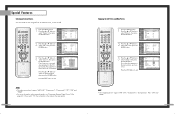Samsung HL P5663W Support Question
Find answers below for this question about Samsung HL P5663W - 56" Rear Projection TV.Need a Samsung HL P5663W manual? We have 3 online manuals for this item!
Question posted by minhtamtom on May 17th, 2012
Problem With Connecting Cable
i am in Viet Nam but i already bought an imported SamSung TV from Canada. however, when i plug the cable, TV is only Black and White and it is muted. after hours of researching i still cannot figure out how can i fix that.
Current Answers
Related Samsung HL P5663W Manual Pages
Samsung Knowledge Base Results
We have determined that the information below may contain an answer to this question. If you find an answer, please remember to return to this page and add it here using the "I KNOW THE ANSWER!" button above. It's that easy to earn points!-
General Support
... attach ferrite cores, attach them on the connecting cables. You can purchase ferrite cores from computers, stereos, cordless phones, cell phones and other devices that filters out unwanted radio frequency signals. Note 2: You can attach ferrite cores to the cables that connect your TV when using a particular device (a VCR or DVD... -
General Support
... appropriate source, HDMI for digital (HD) or TV, S-Video, or AV for analog stations to fix this function is called 4:3 override. Assuming you have a cable box or set -top-box does not have ... problem: Some cable or set , or to the S-Video or Composite (AV) jacks to the Cable In jack (usually labeled ANT 2 IN) on -screen menu. To watch digital or analog stations, you must connect ... -
Using Anynet+ With A Home Theater SAMSUNG
...HDMI connections on the rear of the Anynet+ Television (LN40750) connections on the rear of the Anynet+ Television (LN40A750) HDMI When you need an HDMI cable and a Digital Optical cable. Product : Televisions > LED TV 2318. Although we recommend connecting the device to HDMI 1 on the rear of the Anynet+ Home Theater (HT-AS720ST) connections on the TV and connecting any...
Similar Questions
No Picture But Have Sound
My TV has both the picture and sound when it goes on. But I lose the picture shortly after it goes o...
My TV has both the picture and sound when it goes on. But I lose the picture shortly after it goes o...
(Posted by jcbrats 10 years ago)
Samsung Hls5687wx- 56' Rear Projection Tv
Where do you find the fan #2 in the tv
Where do you find the fan #2 in the tv
(Posted by sturmpaula 11 years ago)
Programming Off Air Channels
HI Im tryinging to program off air HD channels on my samsung DLP Model#HL-P5663W.I change the input ...
HI Im tryinging to program off air HD channels on my samsung DLP Model#HL-P5663W.I change the input ...
(Posted by smercer1 11 years ago)
Problem With The Samsung Hlp6163w 61 In. Rear Projection Tv
Picture Went Black
Problem with the Samsung HLP6163W 61 in. Rear Projection TVPicture went black but the sound was stil...
Problem with the Samsung HLP6163W 61 in. Rear Projection TVPicture went black but the sound was stil...
(Posted by jtompley 12 years ago)
Watts Used
How many watts of power does a HLP 5663 W Samsung 56" rear projection tv use?
How many watts of power does a HLP 5663 W Samsung 56" rear projection tv use?
(Posted by pabryce 12 years ago)