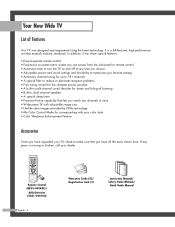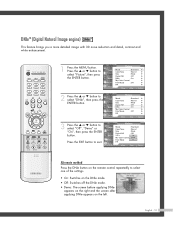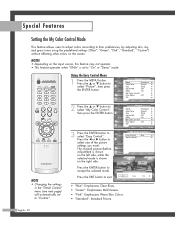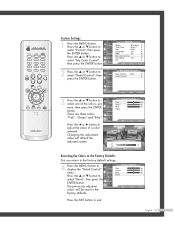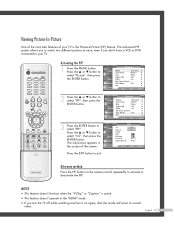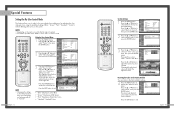Samsung HLP5085W Support Question
Find answers below for this question about Samsung HLP5085W - 50" Rear Projection TV.Need a Samsung HLP5085W manual? We have 4 online manuals for this item!
Question posted by cwayjavid on August 12th, 2014
Hlp5085w Color Wheel Won't Spin
The person who posted this question about this Samsung product did not include a detailed explanation. Please use the "Request More Information" button to the right if more details would help you to answer this question.
Current Answers
Related Samsung HLP5085W Manual Pages
Samsung Knowledge Base Results
We have determined that the information below may contain an answer to this question. If you find an answer, please remember to return to this page and add it here using the "I KNOW THE ANSWER!" button above. It's that easy to earn points!-
General Support
...Direct (0~100) 3 Up 4 Down 5 Mute 6 Ch. 0x04 - 7 Continuous 0x03 8 9 Input Source List TV 0x0a 10 AV AV1 11 AV2 12 AV3 13 S-Video S-Video1 14 S-Video2 15 S-Video3 16 Component Component1 17 Component2...Adjust 0x09 47 Low 48 Medium 49 High 50 Dynamic Contrast 51 52 53 54 Gamma -3 ~ 3 (-3~3) 55 Color Space Auto 56 Color Space Wide 57 White Balance R-Offset(LCD) (0~50) 69 White Balance G-Offset(LCD) 70... -
Using Anynet+ With A Home Theater SAMSUNG
... the Home Theater (HDMI out). LED TV 2318. Product : Televisions > Connecting An Anynet+ TV To An Anynet+ Home Theater Below is labeled with the Anynet+ function. Optical out on the rear of the Anynet+ Television (LN40A750) HDMI When you need an HDMI cable and a Digital... -
General Support
... on your remote to select the appropriate mode, and then press Enter. If adjusting the tint does not fix your picture. How Do I Fix The Color On My DLP TV? Each mode has its own, independent group of green in PC, DVI, HDMI or 480p component or higher modes. Most DLP...
Similar Questions
Samsung Dlp Color Wheel Won't Spin
(Posted by camabradym 9 years ago)
How To Replace Hlp5085w Color Wheel?
(Posted by alkive 10 years ago)
Samsung Hls5065w - 50' Rear Proj Tv Powers Off
After replacing the bulb twice from samsung dealer and replacing color wheel due to loud grinding no...
After replacing the bulb twice from samsung dealer and replacing color wheel due to loud grinding no...
(Posted by taday1 12 years ago)
Can You Tell Me Where The Color Wheel Is Exactly?
I have the sub-assembley out of the unit but I can't seem to find the color wheel. Samsung P5085W
I have the sub-assembley out of the unit but I can't seem to find the color wheel. Samsung P5085W
(Posted by computer11250 12 years ago)
What Is The Operating Voltage Of The Color Wheel Motor?
I want to bench test a color wheel for a Samsung HLP5085W DLP set.
I want to bench test a color wheel for a Samsung HLP5085W DLP set.
(Posted by Starr 12 years ago)