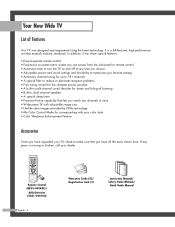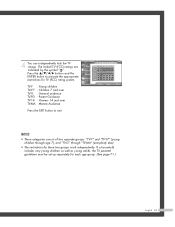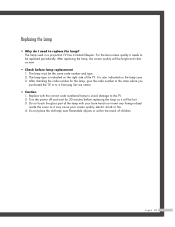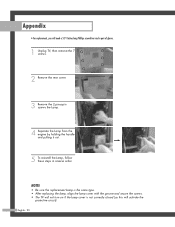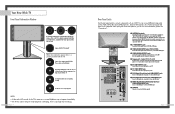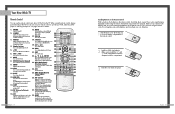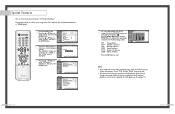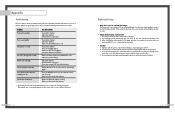Samsung HLP5085W Support Question
Find answers below for this question about Samsung HLP5085W - 50" Rear Projection TV.Need a Samsung HLP5085W manual? We have 4 online manuals for this item!
Question posted by ancitalian on May 14th, 2015
Replaced Lamp. Now Only Get Sound Then Turns Off
So i replaced lamp and it turns on and theres sound but no picture. Then after a couple miniutes i turns off. What now?
Current Answers
Related Samsung HLP5085W Manual Pages
Samsung Knowledge Base Results
We have determined that the information below may contain an answer to this question. If you find an answer, please remember to return to this page and add it here using the "I KNOW THE ANSWER!" button above. It's that easy to earn points!-
General Support
...), Panorama, Zoom 1, Zoom 2, Widefit, and JustScan (1:1 pixel mapping). The Picture menu appears. Zoom 2 enlarges the picture more than Zoom 1. Note 2 : If your TV has JustScan, it to change the screen size and correct the problem. See your TV, follow these steps: Turn on line. Size (Picture Size) or Aspect button. For exact information about changing the... -
General Support
... supports standard PC video resolutions and the optimum refresh rate of all DLP TVs made before the HLR and HLS series (HLP series, HLN series, etc.) is , a cable with your Mac follow these steps: Turn on your TV. Click Displays. If your video card can use the combined HDMI/DVI jack to... -
General Support
... Mode. Method II Method I To turn on and use Game Mode on which Game Mode does not function. If Game Mode is only available if you have your TV, there are described below : Older DLP TVs Depending on your TV set the TV's source to a source on an HL-T DLP TV, follow the steps below .
Similar Questions
How To Replace The Lamp In A Samsung Tv Hl-p5085w
(Posted by pipermu 10 years ago)
How To Replace Bulb In Samsung Dlp Tv Hl-p5085w 50in
(Posted by Jesherb 10 years ago)
How To Replace Fan #1 Of Samsung Hl-t5087s - 50' Rear Projection Tv
Displays check Fan #1 on the tv screen. Please illustrate location of fan # 1 and how to replace it ...
Displays check Fan #1 on the tv screen. Please illustrate location of fan # 1 and how to replace it ...
(Posted by keysgregory 11 years ago)
Re: Http://www.helpowl.com/p/samsung/hl-s5065w-50-rear-projection-tv/12570
I have had my 50 in tv for 7 years and it just started to click off while watching it, and the front...
I have had my 50 in tv for 7 years and it just started to click off while watching it, and the front...
(Posted by imtaradactyl 12 years ago)