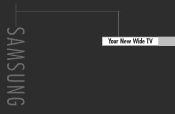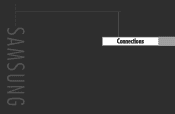Samsung HLP5063WX Support Question
Find answers below for this question about Samsung HLP5063WX - 50" Rear Projection TV.Need a Samsung HLP5063WX manual? We have 1 online manual for this item!
Question posted by lmbrooksjr on May 28th, 2012
Samsung Dlp Manual Download
Pls. get me a manual for Samsung #HLP5063WX/XAA. Have blinking "Lamp". Your site said this is free. Only want it if it is free.
Current Answers
Related Samsung HLP5063WX Manual Pages
Samsung Knowledge Base Results
We have determined that the information below may contain an answer to this question. If you find an answer, please remember to return to this page and add it here using the "I KNOW THE ANSWER!" button above. It's that easy to earn points!-
General Support
... Samsung TV, your user's manual. If you don't have a list of your Samsung Universal remote to operate another manufacturer and you want the code number to view your TV. You can only get the code number from another device, you can also program some satellite boxes. How Do I Program My Samsung Television... -
Using Anynet+ With A Home Theater SAMSUNG
... connections on the rear of the Anynet+ Television (LN40750) connections on the rear of the Anynet+ Home Theater (HT-AS720ST) connections on the rear of the Anynet+ Television (LN40A750) HDMI When you need an HDMI cable and a Digital Optical cable. Using Anynet+ With A Home Theater STEP 2. connect an Anynet+ TV to an Anynet... -
General Support
...;your settings. Removing Your TV from Shop Mode, it means that the TV is displayed on the side panel of manually resetting the TV. The TV displays the volume bar. See if the Picture Mode setting is usually used by retailers who want to demonstrate functions to customers, and then want the TV to return to the...
Similar Questions
Reset Timer On My Samsung Dlp Tv
I have a Samsung DLP model HLP5063WXXAA. All three lights were flashing and wouldn't turn on so I re...
I have a Samsung DLP model HLP5063WXXAA. All three lights were flashing and wouldn't turn on so I re...
(Posted by Annemariek333 7 years ago)
How Many Lamps Does The Samsung Tv Hlp5063wx/xaa Have
(Posted by gurubrod 10 years ago)
How To Replace Fan #1 Of Samsung Hl-t5087s - 50' Rear Projection Tv
Displays check Fan #1 on the tv screen. Please illustrate location of fan # 1 and how to replace it ...
Displays check Fan #1 on the tv screen. Please illustrate location of fan # 1 and how to replace it ...
(Posted by keysgregory 11 years ago)
5063 Tv. Pictures Flickers Then Goes Out After 1 Min, I Do Have Audio Though
The picture flickers a little bit and then after about 1 minute it will just go to black screen. The...
The picture flickers a little bit and then after about 1 minute it will just go to black screen. The...
(Posted by cccournoyer 12 years ago)
Re: Http://www.helpowl.com/p/samsung/hl-s5065w-50-rear-projection-tv/12570
I have had my 50 in tv for 7 years and it just started to click off while watching it, and the front...
I have had my 50 in tv for 7 years and it just started to click off while watching it, and the front...
(Posted by imtaradactyl 12 years ago)