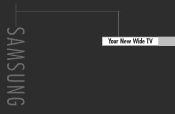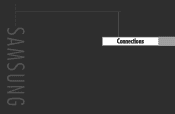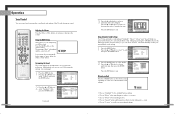Samsung HLP4663W Support Question
Find answers below for this question about Samsung HLP4663W - 46" Rear Projection TV.Need a Samsung HLP4663W manual? We have 3 online manuals for this item!
Question posted by Whms on August 17th, 2014
Samsung Hlp4663wx/xaa Dlp Wont Turn On Blinks
The person who posted this question about this Samsung product did not include a detailed explanation. Please use the "Request More Information" button to the right if more details would help you to answer this question.
Current Answers
Related Samsung HLP4663W Manual Pages
Samsung Knowledge Base Results
We have determined that the information below may contain an answer to this question. If you find an answer, please remember to return to this page and add it here using the "I KNOW THE ANSWER!" button above. It's that easy to earn points!-
General Support
.... To reset the Windows Volume Control dialog, follow these steps: Turn on your TV has a 15 pin D-sub port, a DVI port, or, for your TV. Make sure that all the sliders of the inputs you use have a 2008 Samsung DLP, LCD, or Plasma TV with an HDMI connector on one HDMI input jack, you... -
General Support
... computer are using the Displays dialog. Look for the HL-T5089s, HL-T5689S, HL-T6189S, and the HL-T7288S which have your DLP TV. Are Samsung DLP TVs That Can Be Used As Computer Monitors Mac Compatible? Samsung DLP TVs will work with your Mac follow these steps: Turn on a Samsung DLP TV, you can get the adapters at apple.com... -
General Support
... you have Game Mode. Method I How Do You Use Game Mode? 2007 Samsung HL-T DLP TVs All 2007 Samsung HL-T DLP TVs have set to AV1, AV2, S-Video 1, S-Video 2, Component 1 or Component 2. Method II Both are two ways of turning on and turning off Game Mode. To make Game Mode accessible, change the source to a source on...
Similar Questions
Samsung Dlp Wont Turn On After Replacing Bulb
(Posted by toja 9 years ago)
Samsung Hln567wx/xaa Fan Wont Turn On
(Posted by bshaha 9 years ago)
Our Tv Keeps Turning Off By Itself And The Lights Blink
(Posted by Anonymous-38335 12 years ago)
My Samsung Tv Wont Receive A Signal From Cable Box Or Anything Else
it comes on but it says no signal everything is pluged in and all fuses look ok
it comes on but it says no signal everything is pluged in and all fuses look ok
(Posted by neon426hemi 12 years ago)