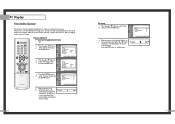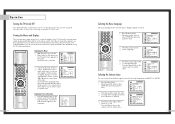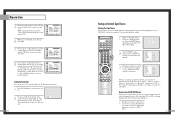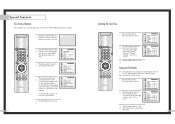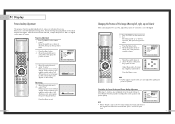Samsung HLN507W Support Question
Find answers below for this question about Samsung HLN507W - 50" Rear Projection TV.Need a Samsung HLN507W manual? We have 3 online manuals for this item!
Question posted by Jakubiak on June 16th, 2011
My Hln507w On/off Button Is Jammed. How Do I Remove The Side Panel?
The on/off button is jammed in the side panel. I'd like to know how to remove the panel so I can replace/reset the button.
Current Answers
Related Samsung HLN507W Manual Pages
Samsung Knowledge Base Results
We have determined that the information below may contain an answer to this question. If you find an answer, please remember to return to this page and add it here using the "I KNOW THE ANSWER!" button above. It's that easy to earn points!-
General Support
... up scroll key on the device. Hard Reset Press and hold the Handheld Power button located on the bottom of the phone, next to press the reset button. To perform either a soft or hard reset follow the corresponding steps below: Soft Reset Use the stylus briefly to press the reset button on the i500 located on the side... -
Using Anynet+ With A Home Theater SAMSUNG
... these steps: Connect an HDMI cable between the TV (HDMI in on the rear of the Anynet+ Home Theater (HT-AS720ST) HDMI connections on the rear of the Anynet+ Television (LN40750) connections on the rear of the Anynet+ Home Theater (HT-AS720ST) connections on the rear of the Anynet+ Television (LN40A750) HDMI When you... -
General Support
...in the microSD card (Gold circuit side down when inserting the memory card. Warning: To remove the memory card from the handset follow the steps below: Pull the memory card cover out and ...turn to expose the memory card slot To remove the memory card, gently push it in until it is partially ejected from the slot, then remove it Replace the memory card cover To insert a memory card ...
Similar Questions
How To Replace Fan #1 Of Samsung Hl-t5087s - 50' Rear Projection Tv
Displays check Fan #1 on the tv screen. Please illustrate location of fan # 1 and how to replace it ...
Displays check Fan #1 on the tv screen. Please illustrate location of fan # 1 and how to replace it ...
(Posted by keysgregory 11 years ago)
Samsung Hln507w Lamp Question
Does a green blinking Lamp light and a red blinking Temp light indicate the bulb is bad?
Does a green blinking Lamp light and a red blinking Temp light indicate the bulb is bad?
(Posted by josephagriffin 12 years ago)
Re: Http://www.helpowl.com/p/samsung/hl-s5065w-50-rear-projection-tv/12570
I have had my 50 in tv for 7 years and it just started to click off while watching it, and the front...
I have had my 50 in tv for 7 years and it just started to click off while watching it, and the front...
(Posted by imtaradactyl 12 years ago)
My Samsung Hln507w's Picture Has Moving Lines Across The Screen.
Sometimes the lines are diagonal, sometimes nearly vertical, sometimes horizontal. I o that the cabl...
Sometimes the lines are diagonal, sometimes nearly vertical, sometimes horizontal. I o that the cabl...
(Posted by petrosteyn 14 years ago)