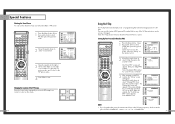Samsung HLN5065W Support Question
Find answers below for this question about Samsung HLN5065W - 50" Rear Projection TV.Need a Samsung HLN5065W manual? We have 3 online manuals for this item!
Question posted by Ramzalri on September 23rd, 2014
Where Is The Lamp Timer Located On Model Number Hln5065w Samsung T.v.
The person who posted this question about this Samsung product did not include a detailed explanation. Please use the "Request More Information" button to the right if more details would help you to answer this question.
Current Answers
Related Samsung HLN5065W Manual Pages
Samsung Knowledge Base Results
We have determined that the information below may contain an answer to this question. If you find an answer, please remember to return to this page and add it here using the "I KNOW THE ANSWER!" button above. It's that easy to earn points!-
How To Find Your Model And Serial Number SAMSUNG
... on it . One place will have your model and serial number located in two places on the back, and should still be on the back of manufacture, warnings, and UPC. Model And Serial Number Location Your Samsung TV will be visible even if your TV is easier to Use The Shared Component 1 / AV 1 Jack 10585. Product : Televisions > -
How To Find Your Model And Serial Number SAMSUNG
... sticker with information on it such as the model number, serial number, AC power consumption, date of the TV and will have your TV is easier to access, has larger text than the one on the back, and should still be a smaller sticker located on the right side. Product : Televisions > How To Get Started With Netflix... -
General Support
... and Wiselink Pro let you play MP3s stored on flash drive devices on your TV. To see if your television has Wiselink or Wiselink Pro, find your TV's model number is not listed, it does not have Wiselink. If your TV's model number in the table below. Wiselink LN40A630M1FXZA PN50A650T1FXZA HL50A650C1FXZA LN46A630FXZA PN58A650T1FXZA HL56A650C1FXZA LN52A630FXZA PN63A650T1FXZA HL61A650C1FXZA...
Similar Questions
Hello I Need A Service Manual For Samsung Dlp Tv Model Number Hl56a650c1f
Looking For Service Manual For Samsung Dlp Tv Model Number Hl56a650c1f
Looking For Service Manual For Samsung Dlp Tv Model Number Hl56a650c1f
(Posted by tvguygodfrey 4 years ago)
Parts Manual For Hln5065w Dlp Tv
There is a connecting wire that I need to replace and the lens between the color wheel and the lamp
There is a connecting wire that I need to replace and the lens between the color wheel and the lamp
(Posted by Anonymous-148630 9 years ago)
What Is The Component Called That The Color Wheel Connectors Plug Into
(Posted by jimmyreb 12 years ago)
Tv Screen Shows A Red Message: Check The Fan No. 2. Which Part Number Is It Fa
TV screen has red message: Check the fan No. 2 Which fan is it and what is the part number??
TV screen has red message: Check the fan No. 2 Which fan is it and what is the part number??
(Posted by Duvidb 12 years ago)
Name Of Samsung Hl-t6189s 61 Dlp Led Lamp Bulb Model Number???
Can you help me please, the model number for Lamp bulb Samsung HL-T6189S DLP LED????
Can you help me please, the model number for Lamp bulb Samsung HL-T6189S DLP LED????
(Posted by elk22032 12 years ago)