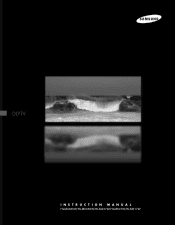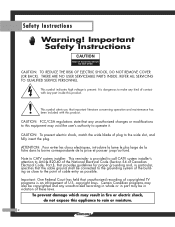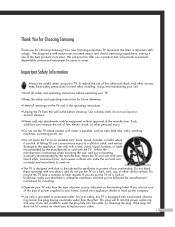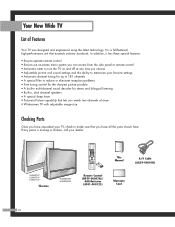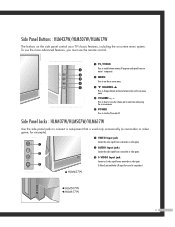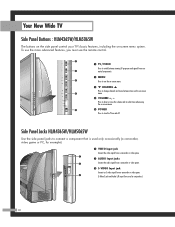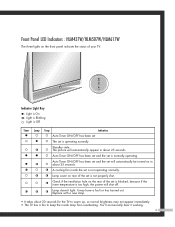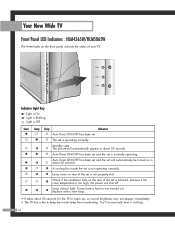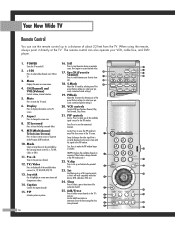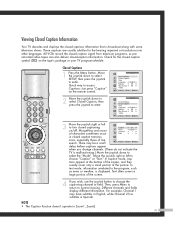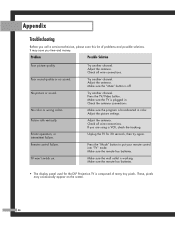Samsung HLM5065W Support Question
Find answers below for this question about Samsung HLM5065W.Need a Samsung HLM5065W manual? We have 2 online manuals for this item!
Question posted by badaraccos on December 11th, 2011
Fan Replacement
Current Answers
Answer #1: Posted by TVDan on December 11th, 2011 4:24 PM
If a “Check Fan” number 1, 2, or 3 message appears on the screen:
1. Do a visual inspection of the fans while the unit is on.
2. If all fans are operating, problem is in the fan detection circuit on the Digital Board.
3. If a fan is not operating, check the connector to that fan or if dust has clogged it.
4. If the connection is good, replace the fan (refer to the table 1 to see which fan applies).
5. If the fan is still not operating, problem is on the Digital Board.
Table 1: Fan1 – DMD
Fan 2 – Lamp
Fan 3 – Ballast
TV Dan
Related Samsung HLM5065W Manual Pages
Samsung Knowledge Base Results
We have determined that the information below may contain an answer to this question. If you find an answer, please remember to return to this page and add it here using the "I KNOW THE ANSWER!" button above. It's that easy to earn points!-
General Support
... microSD memory card and its contents can cause damage to turn off the phone (if turned on) Press down on the phone Tip: To obtain a replacement battery, please see the Samsung Accessory Website for optimal performance Samsung recommends a memory card no larger than 2GB. Note: Although the maximum size supported... -
General Support
... Storage Card On My SGH-T929 (Memoir) Phone? Warning: Formatting a memory card will permanently delete all memory cards out of reach of the handset, then replace the memory card slot cover From the home screen, press on Menu Press on Settings Scroll down then press on Memory Settings Press on Memory... -
General Support
...nbsp; Consult a dealer or an experienced radio/TV technician for the first time. -- Electronic Equipment)... this equipment does cause harmful interference to radio or television reception, which can answer the call log list. ...asked questions Certification and safety approvals Warranty and parts replacement Correct disposal of Contents Getting Started Unpacking Headset Overview...
Similar Questions
After replacing a color wheel TV went on. But the cooling fan also needed replacement, it was not tu...
how do i replace it and which fan is it? thank you cant find schematic for tv parts dave
an error comes up on the screen; check fan #1 then the tv turns off on its own after 15 minutes