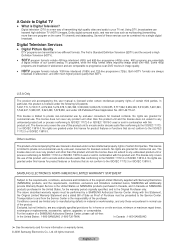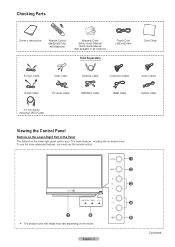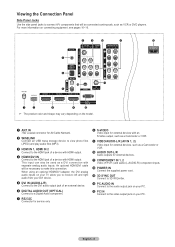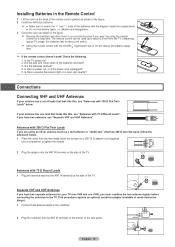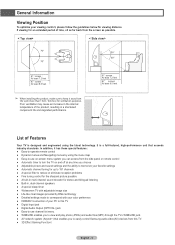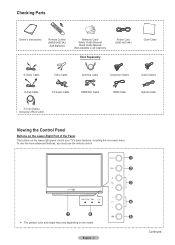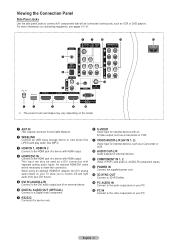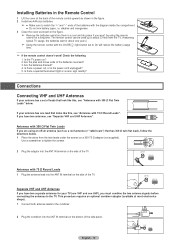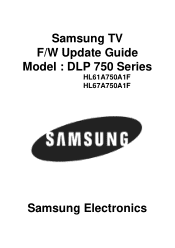Samsung HL67A750A1F Support Question
Find answers below for this question about Samsung HL67A750A1F.Need a Samsung HL67A750A1F manual? We have 4 online manuals for this item!
Question posted by aposluk on December 21st, 2011
Samsung Hl67a750a1f
When I turn on the TV it give the on sound but not picture or sound. The LED and TIMER lihgts flashes on and off and I can't turn it off unless I unplug the power cord. Any idea what could be the issue. Is it the LAPMS or the cooling Fan.
Current Answers
Related Samsung HL67A750A1F Manual Pages
Samsung Knowledge Base Results
We have determined that the information below may contain an answer to this question. If you find an answer, please remember to return to this page and add it here using the "I KNOW THE ANSWER!" button above. It's that easy to earn points!-
How To Change The Lamp In Your DLP TV SAMSUNG
... the lamp. How To Clean Fingerprints And Other Greasy Smudges Off Of Your TV Screen DLP TV STEP 2. Checking Your TV Firmware Version 33658. WARNING: DLP lamps get extremely hot when operating. Product : Televisions > Turn Off Your TV Turn off your DLP TV, unplug it, and let the lamp cool for at least 30 minutes before replacing it. -
Picture-In-Picture (PIP) Setup SAMSUNG
... that section showing which connections you can connect your channels. Note: Check the Viewing Picture-in-Picture section of the two coax cables to the RF Cable In on your external tuner and TV. Product : Televisions > Picture-In-Picture (PIP) Setup STEP 2. Connections After you have the necessary equipment, you can connect your external tuner... -
General Support
... the power cord for additional recommendations. Go to your fuse box or circuit breaker box and check the fuse or circuit breaker of the circuit your television needs service. Unplug the TV, wait five minutes, plug the TV back in your TV has failed and your TV is working. If your television does not turn on the TV...
Similar Questions
Timer Light Flashes But Tv Won't Turn On
How can I fix this problem
How can I fix this problem
(Posted by rickdacosta1302 7 years ago)
I Have No Picture Or Sound Will Not Power Off Unless Unplugged.
The day before this, there was a loud noise, static picture and would not turn off unless unplugged....
The day before this, there was a loud noise, static picture and would not turn off unless unplugged....
(Posted by nancynicotra 11 years ago)
When I Turn On The Tv The Fans Come On It Will Try To Start Up.( I Hear A Click)
I HAVE NO PICTURE OR SOUND . the led light flashes for a few seconds then all three lights come on f...
I HAVE NO PICTURE OR SOUND . the led light flashes for a few seconds then all three lights come on f...
(Posted by karl1056 11 years ago)
My Tv Hl67a750a1f Samsung. Only The Green And Red Colors Work There Is No Blue
(Posted by Anonymous-57604 12 years ago)
Samsung Tv Issue
When I turn on the TV it give the on sound but not picture or sound. The LED and TIMER lihgts flashe...
When I turn on the TV it give the on sound but not picture or sound. The LED and TIMER lihgts flashe...
(Posted by aposluk 12 years ago)