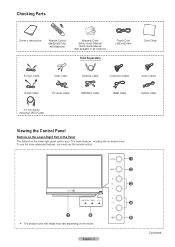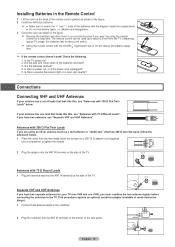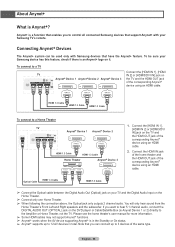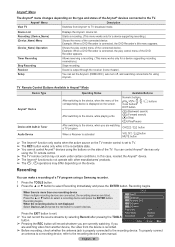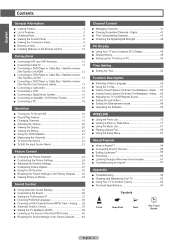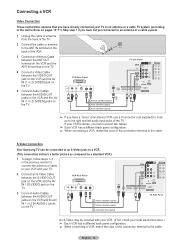Samsung HL67A750 Support Question
Find answers below for this question about Samsung HL67A750 - 67" Rear Projection TV.Need a Samsung HL67A750 manual? We have 3 online manuals for this item!
Question posted by wwwbiggdohg on September 25th, 2011
Check Fan#3
Current Answers
Answer #1: Posted by TVDan on September 25th, 2011 7:35 PM
You should unplug the AC cord and remove the lower back cover and clean them with a vacuum cleaner )with a hose). You will see one in front of a metal shield in the center, one above where the "cable card" would plug into (likely the one labeled #3) and the third is hidden behind the lamp. This one might be easier just to remove the lamp and hook the hose to the vacuum exhaust and blow through the lamp holing cage to break loose the dust. You can see there is a small switch near where the lamp slides in that tells the control circuit if the lamp door is removed. You can temporarily tape this switch in the back direction so it will come on with the back off so you can verify the fans are running.
TV Dan
Related Samsung HL67A750 Manual Pages
Samsung Knowledge Base Results
We have determined that the information below may contain an answer to this question. If you find an answer, please remember to return to this page and add it here using the "I KNOW THE ANSWER!" button above. It's that easy to earn points!-
General Support
... actually used will HotSync without problem. If you will change if you plug the cable into a different physical USB port on many systems and laptops. The i500 is checked, you see any error messages... as the Local USB setting is a native mode USB device, you must maintain the Local Serial checked in order to -Serial converters like the Samsung SPH-i500 or the Palm USB Connect device you ... -
General Support
... 2006 Samsung TV has an HDMI only jack, you have been checked. If you have a 2008 Samsung DLP, LCD, or Plasma TV with the DVI...TV, and then bring up the Windows desktop. The TV should press often has the words LCD/CRT on your TV. The F key you use a DVI to your monitor screen. Double click the Loudspeaker icon on . Click Playback. Make sure that fixes the problem... -
Using Anynet+ With A Home Theater SAMSUNG
...; Using Anynet+ With A Home Theater STEP 2. LED TV 2318. Product : Televisions > HDMI connections on the rear of the Anynet+ Television (LN40750) connections on the rear of the Anynet+ Home Theater (HT-AS720ST) connections on the rear of the Anynet+ Television (LN40A750) HDMI When you need an HDMI cable and...
Similar Questions
Problem with the Samsung HLP6163W 61 in. Rear Projection TVPicture went black but the sound was stil...
My TV says Check Fan nr. 1. What does this mean, how to check & how to solve plse?
Hi, I have been hearing a buzzing type sound from the back of the TV. Today I saw the message, "Chec...
I had replace the ASSY PCB P-SMPS that I got from Samsung because the original had some blowed CAPS ...