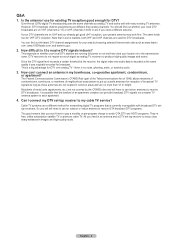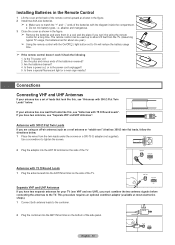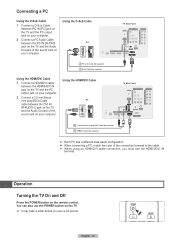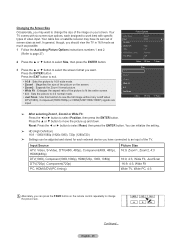Samsung HL61A650 Support Question
Find answers below for this question about Samsung HL61A650 - 61" Rear Projection TV.Need a Samsung HL61A650 manual? We have 2 online manuals for this item!
Question posted by mmoore003 on December 1st, 2012
Tv Took A Long Time To Show Picture.sound Was On Then Sounded Like Bulb Exploded
The person who posted this question about this Samsung product did not include a detailed explanation. Please use the "Request More Information" button to the right if more details would help you to answer this question.
Current Answers
Answer #1: Posted by TVDan on December 1st, 2012 11:08 AM
as the lamp ages it will get to a point where it is hard to light up, then exploding lamps is normal during this stage.
http://www.encompassparts.com/item/7097741/Samsung/BP47-00023A/Lamp_(Only)
TV Dan
Related Samsung HL61A650 Manual Pages
Samsung Knowledge Base Results
We have determined that the information below may contain an answer to this question. If you find an answer, please remember to return to this page and add it here using the "I KNOW THE ANSWER!" button above. It's that easy to earn points!-
General Support
... Stopwatch Converter Currency Length Weight Volume Area Temperature Tip Calculator Location Widget Display Settings Main Menu Style Wallpaper Banner Personal ERI Banner Backlight Backlight Time Brightness Sound Settings Master Volume Messages Volume Touch Volume Ringer Type Voice Calls Text Message Pic/Video Message Voicemail Roaming Ringtone Alerts Minute Beep Roaming Call Connect... -
General Support
...keypad Enter the Message soft key for Menu to Add any of the following: Picture Sound Voice Notes Video New Picture New Voice Note New Video Text My Emoticon Contact Bookmark Appointment Template soft key...vCalendar File Press the left soft key for Start Select My Stuff Select My Pictures (1) Highlight the desired picture, using the keypad or soft key for Menu then select Add Recipients Select&... -
General Support
...4: Goto (Menu) 5: Check (Item) 6: Info 8: World time 2: Sounds 2: Messages 1: Voicemail 2: Text and multimedia 3: Key tone 1: Keypad sound 2: DTMF Length 3: Tone type 4: Volume 1: Ringtone 2: Receiver ... Custom 3 6: Custom 4 7: Empty 4: Speed dial 5: VirginXL 6: Messaging 1: Send text msg 2: Send picture msg 3: Send IM 4: Send email msg 5: Inbox 6: Virgin Alerts 7: Voicemail 8: Sent 9: Saved 0: Msg...
Similar Questions
Samsung Hln617w - 61' Rear Projection Tv, Does Not Power Up.......?
The TV has a new lamp because the old one overheated and blew. Now with the new lamp it does'nt powe...
The TV has a new lamp because the old one overheated and blew. Now with the new lamp it does'nt powe...
(Posted by nathankanawyer 3 years ago)
Tv With No Picture
After turning on the TV, it makes the tone sounds (like usual) but no picture or sound comes out. Th...
After turning on the TV, it makes the tone sounds (like usual) but no picture or sound comes out. Th...
(Posted by markseaton1958 8 years ago)
What Is The Correct Replacement Ballast For Samsung 61' Rear Projection Tv? Mode
(Posted by Karlr1968 9 years ago)
Lamp Light Is On And A Clicking Sound
No picture. Lamp light is on and has a clicking sound. Changed lamp 45 days ago.
No picture. Lamp light is on and has a clicking sound. Changed lamp 45 days ago.
(Posted by ozebek13 13 years ago)
We Just Get White Lines (dots) ,Good Sound, Rep. lamp 10 Days ago
We did replaced lamp 10 days ago,works fine,we did tried,video input,HDMI,Rf Souces,all the same,whi...
We did replaced lamp 10 days ago,works fine,we did tried,video input,HDMI,Rf Souces,all the same,whi...
(Posted by VICTORRADAMES 13 years ago)