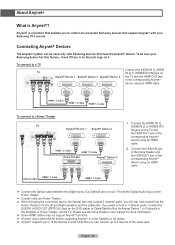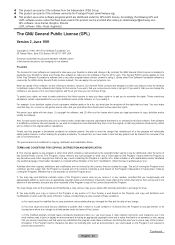Samsung HL61A650 Support Question
Find answers below for this question about Samsung HL61A650 - 61" Rear Projection TV.Need a Samsung HL61A650 manual? We have 2 online manuals for this item!
Question posted by devesaned on July 10th, 2014
How To Replace Ballast On Samsung Dlp Hl61a650c1fxza
The person who posted this question about this Samsung product did not include a detailed explanation. Please use the "Request More Information" button to the right if more details would help you to answer this question.
Current Answers
Related Samsung HL61A650 Manual Pages
Samsung Knowledge Base Results
We have determined that the information below may contain an answer to this question. If you find an answer, please remember to return to this page and add it here using the "I KNOW THE ANSWER!" button above. It's that easy to earn points!-
General Support
.... Note: 2008 models include LN series LCD TVs, HL series DLP TVs, PN and FP-T Plasma TVs and TX-T SlimFit TVs. 2007 models include LN-T series LCD TVs, HP-T and FP-T Plasma TVs, HL-T DLP TVs, and TX-T SlimFit TVs. You do not support DVI to HDMI computer video connections Connecting Your TV to Your Windows Computer Below are Plug and... -
General Support
... a PC audio out (stereo mini) jack on your laptop and a stereo mini in jack or left side of your TV. To make the connection, you have a 2008 Samsung DLP, LCD, or Plasma TV with the DVI Video In jack. the HDMI 2 or HDMI/DVI IN jack, follow these steps: Turn on your... -
Using Anynet+ With A Home Theater SAMSUNG
... explanation, the connections are using an HT-AS720ST Home Theater Receiver and an LN40A750 LCD Television. connect an Anynet+ TV to the other HDMI connections (HDMI 2, HDMI 3, etc.). Optical out on the rear of how to connect an Anynet+ TV to Optical 2 which is an explanation of the Anynet+ Home Theater (HT-AS720ST) an...
Similar Questions
What Is The Correct Replacement Ballast For Samsung 61' Rear Projection Tv? Mode
(Posted by Karlr1968 9 years ago)
Hlt5676sx Xaa How To Replace Ballast Dlp
(Posted by gafranp 9 years ago)
How To Replace Samsung Dlp Ballast Hl61a650
(Posted by rusdjoul 9 years ago)
Bp96-01795a Lamp
Does this match the Samsung 61 inch HL61A650C1FXCA ? IF not, can I get the product number for the r...
Does this match the Samsung 61 inch HL61A650C1FXCA ? IF not, can I get the product number for the r...
(Posted by ktalcott 12 years ago)
Hl61a650 61 Inch Rear Projection That Is Dim And The Brightness Has No Affect
(Posted by jdickson 13 years ago)