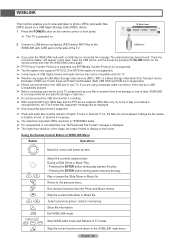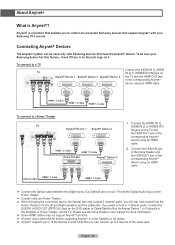Samsung HL56A650 Support Question
Find answers below for this question about Samsung HL56A650 - 56" Rear Projection TV.Need a Samsung HL56A650 manual? We have 2 online manuals for this item!
Question posted by hpcastater on January 4th, 2014
Samsung Hl56a650 Dlp Tv White Dot Problem Where Can I Buy Dmd Chip
The person who posted this question about this Samsung product did not include a detailed explanation. Please use the "Request More Information" button to the right if more details would help you to answer this question.
Current Answers
Related Samsung HL56A650 Manual Pages
Samsung Knowledge Base Results
We have determined that the information below may contain an answer to this question. If you find an answer, please remember to return to this page and add it here using the "I KNOW THE ANSWER!" button above. It's that easy to earn points!-
General Support
... the Menu button on your color problem, you can probably correct the problem by adjusting the My Color Control (MCC) function. The Main menu appears. Up or Down arrow button on . Menu button to select Easy Control. DLP TVs from the 2004 model year. For these TVs, you need to get your remote to... -
General Support
... press the Enter Press the Left arrow button to increase the amount of your TV on your DLP TV, follow these steps: TV. When you change a picture setting in your remote to select Reset. Press Enter to get your color problem, you call Samsung Customer Care at 1-800-Samsung (1-800-726-7864). The Main menu... -
General Support
... serious problem. and 9:00 p.m. Up or Down arrow button on your remote to select Channel, and then press Up or Down arrow button on your TV, see if either a VCR or DVD player or both are getting a weak signal. The Picture menu appears. If a DLP TV picture has snow, ghosts, dots, or white noise, it...
Similar Questions
Hello I Need A Service Manual For Samsung Dlp Tv Model Number Hl56a650c1f
Looking For Service Manual For Samsung Dlp Tv Model Number Hl56a650c1f
Looking For Service Manual For Samsung Dlp Tv Model Number Hl56a650c1f
(Posted by tvguygodfrey 4 years ago)
How Do I Fix The 'white Dots' Problem?
(Posted by Anonymous-148156 9 years ago)
White Dots And Replacement Product To Fix Them
Just acquired this TV for my college student from a neighbor. Heard there were some white dots. Is t...
Just acquired this TV for my college student from a neighbor. Heard there were some white dots. Is t...
(Posted by sjkkw 9 years ago)
White Dots Or Pixels On Screen,
white dots or pixels on screen, started with 3 and now there are 45. what cause this, and can it be ...
white dots or pixels on screen, started with 3 and now there are 45. what cause this, and can it be ...
(Posted by stepmn3891 12 years ago)
White Dots
I'm starting to see little white light dots popping up on my Samsung DLP tv - what does this mean? I...
I'm starting to see little white light dots popping up on my Samsung DLP tv - what does this mean? I...
(Posted by Kyehuff 12 years ago)