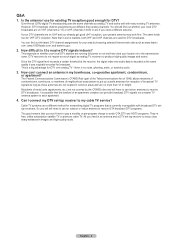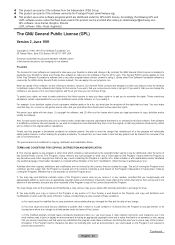Samsung HL56A650 Support Question
Find answers below for this question about Samsung HL56A650 - 56" Rear Projection TV.Need a Samsung HL56A650 manual? We have 2 online manuals for this item!
Question posted by Kyehuff on June 2nd, 2011
White Dots
I'm starting to see little white light dots popping up on my Samsung DLP tv - what does this mean? Is it a simple fix?
Current Answers
Related Samsung HL56A650 Manual Pages
Samsung Knowledge Base Results
We have determined that the information below may contain an answer to this question. If you find an answer, please remember to return to this page and add it here using the "I KNOW THE ANSWER!" button above. It's that easy to earn points!-
General Support
How Do I Connect To The Internet With My SPH-A660? How Do I Connect To The Internet With My SPH-a660? There are two methods of connecting to the internet with the SPH-a600, please see each method described below: Method #1 Press the blue button with the white dot in the center of the navigational keypad Method #2 Press Menu, Web (4) Select Connect, and press OK. -
Using Anynet+ With A Home Theater SAMSUNG
... and an LN40A750 LCD Television. Although we recommend connecting the device to HDMI 1 on the TV and connecting any devices that...rear of our home theaters and TVs with the Anynet+ function. Connecting An Anynet+ TV To An Anynet+ Home Theater Below is labeled with Anynet+, you connect an Anynet+ device (in this case the home theater), we are the same for all of the Anynet+ Television... -
General Support
... here. Enter button. or Down arrow button on , turn them off. Look for most Samsung DLP TVs. If they are on . If a DLP TV picture has snow, ghosts, dots, or white noise, it usually means that the cables connecting your TV to your remote to exit. Look for yours. The Main menu appears. button on line. Press...
Similar Questions
How Do I Fix The 'white Dots' Problem?
(Posted by Anonymous-148156 9 years ago)
Will Sound Go Out If Lamp Is Bad On Samsung Rear Projection
(Posted by drmwjbal 9 years ago)
Samsung 56 Hl56a650c1fxza Turns Off By Itself And When Its Off All Three Lights
are blinking
are blinking
(Posted by shedsp 10 years ago)
Samsung Hls5687wx- 56' Rear Projection Tv
Where do you find the fan #2 in the tv
Where do you find the fan #2 in the tv
(Posted by sturmpaula 11 years ago)
Hls5686wx/xaa Tv Has The Dreaded White Dot Syndrome. What Part Do I Geto Fix It
my samsung HLS5686wx/xaa tv has the dreaded white dots all over it. what part do i get to fix it mys...
my samsung HLS5686wx/xaa tv has the dreaded white dots all over it. what part do i get to fix it mys...
(Posted by giffinmike 12 years ago)