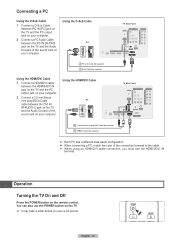Samsung HL56A650 Support Question
Find answers below for this question about Samsung HL56A650 - 56" Rear Projection TV.Need a Samsung HL56A650 manual? We have 2 online manuals for this item!
Question posted by stevensang on October 18th, 2011
I Have A Samsung Dlp Hl56a650c1 Tv That Have Sound But No Picture
The person who posted this question about this Samsung product did not include a detailed explanation. Please use the "Request More Information" button to the right if more details would help you to answer this question.
Current Answers
Related Samsung HL56A650 Manual Pages
Samsung Knowledge Base Results
We have determined that the information below may contain an answer to this question. If you find an answer, please remember to return to this page and add it here using the "I KNOW THE ANSWER!" button above. It's that easy to earn points!-
General Support
...Dynamic Contrast 51 52 53 54 Gamma -3 ~ 3 (-3~3) 55 Color Space Auto 56 Color Space Wide 57 White Balance R-Offset(LCD) (0~50) 69 White Balance G-...TV(DLP) 94 Wide PC(DLP) 0x08 95 Digital NR 96 97 98 99 Auto 100 DNIe 101 Demo 102 103 HDMI Black Level 104 low 105 Film Mode 106 107 Color Gamut Wide 114 115 sRGB 116 Picture Reset Full Picture Reset 118 Current Picture Reset 119 Cancel 120 121 Sound... -
General Support
...) or the HDMI 2 In (2008 LCD or Plasma Models) or HDMI/DVI IN jack (2008 DLP models) on your PC. Click OK. Computer Picture Quality Adjustment in jack on your TV to connect your TV to the HDMI out jack on your Mac, For information about using either : Use an... -
Using Anynet+ With A Home Theater SAMSUNG
... theater), we are the same for all of our home theaters and TVs with the Anynet+ logo.) HDMI connections on the rear of the Anynet+ Television (LN40750) connections on the rear of the Anynet+ Home Theater (HT-AS720ST) connections on the TV and connecting any devices that do not have the Anynet+ to Optical...
Similar Questions
?61 Samsung Dlp Led Tv Wont Turn On Power Light Flashes Problems
(Posted by Sassdickw 9 years ago)
Can Dlp Lamp Affect Sound & Picture
(Posted by beanoo 10 years ago)
Samsung Hls5687wx- 56' Rear Projection Tv
Where do you find the fan #2 in the tv
Where do you find the fan #2 in the tv
(Posted by sturmpaula 11 years ago)
Problem With The Samsung Hlp6163w 61 In. Rear Projection Tv
Picture Went Black
Problem with the Samsung HLP6163W 61 in. Rear Projection TVPicture went black but the sound was stil...
Problem with the Samsung HLP6163W 61 in. Rear Projection TVPicture went black but the sound was stil...
(Posted by jtompley 12 years ago)
I Have A Samsung Dlp Hl56a650c1fxza Hdtv....my Picture Is Really Dark?
I have a Samsung DLP HL56A650C1FXZA HDTV..My pictur is really dark?I have my contrast and brightness...
I have a Samsung DLP HL56A650C1FXZA HDTV..My pictur is really dark?I have my contrast and brightness...
(Posted by Anthony099 13 years ago)