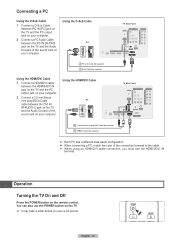Samsung HL56A650 Support Question
Find answers below for this question about Samsung HL56A650 - 56" Rear Projection TV.Need a Samsung HL56A650 manual? We have 2 online manuals for this item!
Question posted by yarbough03 on May 5th, 2016
Picture Is Dark
Current Answers
Answer #1: Posted by waelsaidani1 on May 5th, 2016 10:53 PM
One is energy saving mode. Many of these sets are Energy Star sets.
Look through all the menus to find these.
If all else fails, turn off the set, use the samsung remote and press:
Mute-1-8-2-Power in that order.
The set will turn on and go into "factory mode" or a service mode.
Select the "options" or "service" menu, and look for an option called "user reset".
select this option using "enter" or the right arrow.
The set should turn off and come back on (if not then turn it off then on again).
Related Samsung HL56A650 Manual Pages
Samsung Knowledge Base Results
We have determined that the information below may contain an answer to this question. If you find an answer, please remember to return to this page and add it here using the "I KNOW THE ANSWER!" button above. It's that easy to earn points!-
General Support
...occur with every device then your TV or the initial device. Black Objects And Backgrounds On My LCD TV Keep Shifting Shades. If the... problem occurs with another device, to go to our online troubleshooting guide. For example: Try a DVD player, Game System, VCR, or Cable Box. If the black color displayed on your LCD TV keeps shifting shades or color... -
General Support
... your set the screen size to make the image full size or remove the bars. Some remotes have selected. Also, depending on your TV, JustScan may need to change the picture size without accessing the menu. : If you will be able to 4:3 for standard, analog broadcasts and 16:9 for HD input. Size... -
Using Anynet+ With A Home Theater SAMSUNG
...-AS720ST, connect to Optical 2 which is an explanation of how to connect an Anynet+ TV to the other HDMI connections (HDMI 2, HDMI 3, etc.). HDMI connections on the rear of the Anynet+ Television (LN40750) connections on the rear of the Anynet+ television (LN40A750) in this explanation, the connections are the same for all of the Anynet...
Similar Questions
Where do you find the fan #2 in the tv
If the DLP bulb needs to be replaced indicated by the three blinking lights, will I not have sound a...