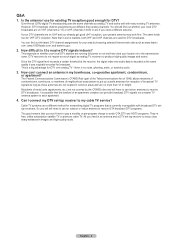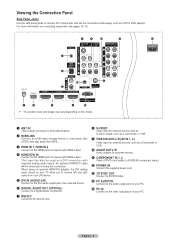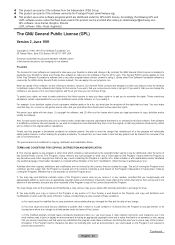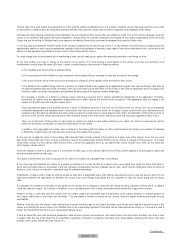Samsung HL56A650 Support Question
Find answers below for this question about Samsung HL56A650 - 56" Rear Projection TV.Need a Samsung HL56A650 manual? We have 2 online manuals for this item!
Question posted by tofargo on July 25th, 2011
Lamp Bulb Keeps Burning Out Every 6 Weeks
lamp bulb keeps burning out. i read your tv has to be 3 feet from wall mine is not. could that be why the bulb keeps burning out or the ballast is gone?
Current Answers
Related Samsung HL56A650 Manual Pages
Samsung Knowledge Base Results
We have determined that the information below may contain an answer to this question. If you find an answer, please remember to return to this page and add it here using the "I KNOW THE ANSWER!" button above. It's that easy to earn points!-
Using Anynet+ With A Home Theater SAMSUNG
...). To connect a television and home theater with the Anynet+ logo.) LED TV 2318. HDMI connections on the rear of the Anynet+ Television (LN40750) connections on the rear of the Anynet+ Home Theater (HT-AS720ST) connections on the rear of the Anynet+ Television (LN40A750) HDMI When you need... -
General Support
...11.2.1.6: Request read report 5.11.2.1.7: Keep a copy 5.11.2.1.8: Add my name card 5.11.2.2: Receiving options 5.11.2.2.1: Send read report 5.... 11.4: More: 11.4.1: View by day 11.4.2: View by week 11.4.3: Delete 11.4.4: Calendar settings 11.4.4.1: Starting day 11.4.4.2:... PIN2 code 12.7.6: Airplane mode 12.7.7: USB settings 12.7.8: TV out 12.7.8.1: PAL 12.7.8.2: NTSC 12.8: Bluetooth 12.8.1: Activate... -
General Support
...Office Mobile Excel Mobile PowerPoint Mobile Word Mobile Calendar View Options (Lower Left) Day Week Month Year Agenda Right) New Appointment Beam Appointment... Forward Refresh History... Warn when .... Notifications Voice Command System About Backlight Certificates Clock & View - SCH-i760 - Keep copies of sent items in the message list After deleting or moving a message (Select ...
Similar Questions
Will Sound Go Out If Lamp Is Bad On Samsung Rear Projection
(Posted by drmwjbal 9 years ago)
Why Does My Dlp Bulb Keep Burning Out
(Posted by Andswest 10 years ago)
Why Does My Tv Lamp Keep Burning Out
(Posted by cjkdebrab 10 years ago)
Samsung Hls5687wx- 56' Rear Projection Tv
Where do you find the fan #2 in the tv
Where do you find the fan #2 in the tv
(Posted by sturmpaula 11 years ago)
Problem With The Samsung Hlp6163w 61 In. Rear Projection Tv
Picture Went Black
Problem with the Samsung HLP6163W 61 in. Rear Projection TVPicture went black but the sound was stil...
Problem with the Samsung HLP6163W 61 in. Rear Projection TVPicture went black but the sound was stil...
(Posted by jtompley 12 years ago)