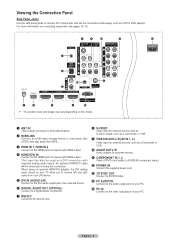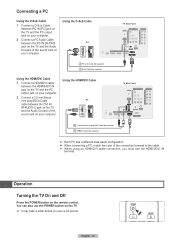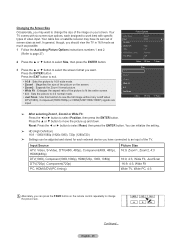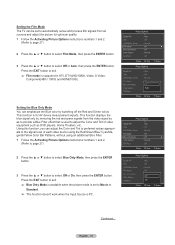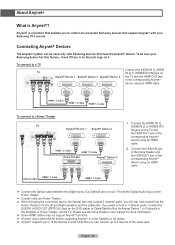Samsung HL56A650 Support Question
Find answers below for this question about Samsung HL56A650 - 56" Rear Projection TV.Need a Samsung HL56A650 manual? We have 2 online manuals for this item!
Question posted by WBJACKY on April 23rd, 2012
I Have A Hl56a650c1fxza Tv. Pc Input Through Hdmi3 Works, But Overflows The Scr
The picture works, but overflows the screen area. How can I adjust ther picture to fit the screen?
Current Answers
Answer #1: Posted by TVDan on April 23rd, 2012 11:02 PM
see page 47 to find the answer (optimum: 1920 X 1080 pixels): http://downloadcenter.samsung.com/content/UM/200803/20080313223131250_BP68-00660A-002Lang_0211.pdf
and ensure that you haven't changed the aspect to one of the zoom modes
TV Dan
Related Samsung HL56A650 Manual Pages
Samsung Knowledge Base Results
We have determined that the information below may contain an answer to this question. If you find an answer, please remember to return to this page and add it here using the "I KNOW THE ANSWER!" button above. It's that easy to earn points!-
General Support
..., they also accept a 1080p video signal through the PC input. *with the exception of their model numbers (for example, LN-T40 61 F, LN-T40 65 F) accept a 1080p television signal through the HDMI and Component input. In 2007 LN-T For the 2007 LN-T series LCD TVs, those TVs with 61, 65, 66, 69, 71, or ... -
General Support
... On some TVs your remote to fit a 16:9 screen. Zoom 2 enlarges the picture more than ...works only for your remote. See the instructions of options, including 16:9 (Wide Screen), 4:3 (Standard), Panorama, Zoom 1, Zoom 2, Widefit, and JustScan (1:1 pixel mapping). If this is the case, you want. For exact information about changing the picture size on your TV. remote to adjust the screen... -
How To Use The Memory Card Reader SAMSUNG
... the card If the card contains data you have your netbook does not work in your PC serviced. If a card formatted in other digital devices such as a digital camera, we ...The Computer folder appears. If Windows does not display your PC may damage the memory card. Inserting and removing a memory card repeatedly may not work in that has a write protection tab set in your ...
Similar Questions
Samsung Hl56a650c1fxza Tv
TV won't start! It click, but won't start. Opened back and bulb seems fine. The comasitors aren't bu...
TV won't start! It click, but won't start. Opened back and bulb seems fine. The comasitors aren't bu...
(Posted by Rosime3 11 years ago)
Samsung Hls5687wx- 56' Rear Projection Tv
Where do you find the fan #2 in the tv
Where do you find the fan #2 in the tv
(Posted by sturmpaula 11 years ago)
How Do I Do A Factory Reset On My Samsung Hl56a650c1fxza Tv?
I replaced the bulb and was still having trouble and tried to do a factory reset but changed it to p...
I replaced the bulb and was still having trouble and tried to do a factory reset but changed it to p...
(Posted by janet75142 12 years ago)
I Have A Samsung Hl56a650c1fxza And It Just Stopped Working.
My tv just stopped working. You can not power it on or off. THe standby light, timer light, and the ...
My tv just stopped working. You can not power it on or off. THe standby light, timer light, and the ...
(Posted by Jmiller85 12 years ago)
It Seems The Pc Input Does Not Detect That I Have A Pc Connected
the screen from my pc will not be an option on sources. it's as if it is not detected. how do I get ...
the screen from my pc will not be an option on sources. it's as if it is not detected. how do I get ...
(Posted by fuzzlecat 14 years ago)