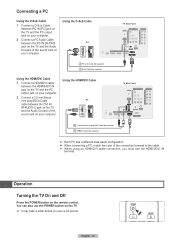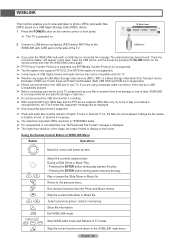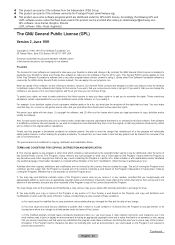Samsung HL50A650 Support Question
Find answers below for this question about Samsung HL50A650 - 50" Rear Projection TV.Need a Samsung HL50A650 manual? We have 2 online manuals for this item!
Question posted by wallacew139 on October 22nd, 2010
My Samsung Rear Projection Has Picture Problems
There are many squares/blotches on the image when watching TV, however when watching movies or PS 3 games, the image is fine. No the sound is also getting crackly.
Current Answers
Related Samsung HL50A650 Manual Pages
Samsung Knowledge Base Results
We have determined that the information below may contain an answer to this question. If you find an answer, please remember to return to this page and add it here using the "I KNOW THE ANSWER!" button above. It's that easy to earn points!-
Using Anynet+ With A Home Theater SAMSUNG
... any devices that do not have the Anynet+ to an Anynet+ Home Theater, follow these steps: Connect an HDMI cable between the TV (HDMI in on the rear of the Anynet+ television (LN40A750) in ) and the Home Theater (HDMI out). Using Anynet+ With A Home Theater STEP 2. Product... -
General Support
... change the contrast setting, you have three or four automatic picture modes, for example, Dynamic, Standard, Movie, etc. The contrast settings in your picture and decrease the amount of your DLP TV, follow these steps: TV. Use the Up or Down arrow button to get your color problem, you call Samsung Customer Care at 1-800-Samsung (1-800... -
General Support
... V CAST Music 2: Get New Ringtones 1: Get New App. 3: My Ringtones 1: Get New Ringtones 4: My Music 5: My Sounds 1: Record New 6: Sync Music 2: Picture & View - TOOLS 1: My Account 2: Tools 1: Voice Commands 1: Voice Dial 2: Voice Settings 3: Menu Readout 4: Call Alert 2: Calculator 1: Normal 2: Tip 3: Converter 3: Calendar 4: Alarm Clock 5: World Clock 6: Stop Watch 7: Notepad 8: File...
Similar Questions
Samsung 50 In Dlp Tv Loud Cracking Sound Thru Speakers After Running 30 Or So Mi
samsung dlp tv mn-hls5065w after running a while the sound thru the speakers starts a loud cracking ...
samsung dlp tv mn-hls5065w after running a while the sound thru the speakers starts a loud cracking ...
(Posted by dward003 11 years ago)
Hls-5679w Picture Problems
What causes the picture to to be all blue with vertical red/blue lines at the top 1/4 of the screen?
What causes the picture to to be all blue with vertical red/blue lines at the top 1/4 of the screen?
(Posted by Anonymous-49201 12 years ago)
My Samsung Turns Off And On With Picture Whats Wrong
when i turn on the power for tv with remote the tv with turn on for a seconds then it will shut off,...
when i turn on the power for tv with remote the tv with turn on for a seconds then it will shut off,...
(Posted by amahe2008 13 years ago)
Tv Doesnt Turn On.... No Picture
i was watching tv when it suddenly went blank and wont come on. lamp,stand by,and timer lights are f...
i was watching tv when it suddenly went blank and wont come on. lamp,stand by,and timer lights are f...
(Posted by hassassins81 13 years ago)
Turns On, Blinks No Picture
hl50a650 turns on. blins with red green green. then goes to a blinking green. have tried resetting b...
hl50a650 turns on. blins with red green green. then goes to a blinking green. have tried resetting b...
(Posted by teklady 13 years ago)