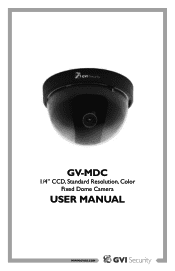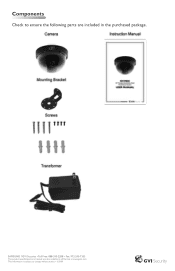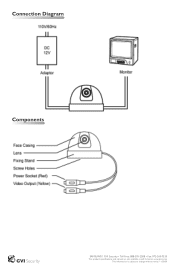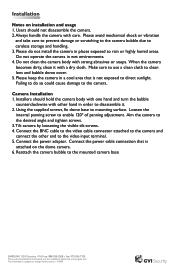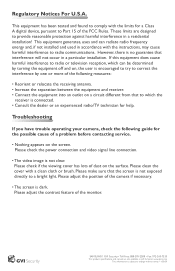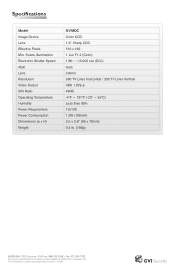Samsung GV-MDC Support Question
Find answers below for this question about Samsung GV-MDC.Need a Samsung GV-MDC manual? We have 1 online manual for this item!
Question posted by davidburatti on December 27th, 2013
Need Video And Power Cable Pigtail For This Camera. Can You Help?
Camera is GV-MDC
Current Answers
Related Samsung GV-MDC Manual Pages
Samsung Knowledge Base Results
We have determined that the information below may contain an answer to this question. If you find an answer, please remember to return to this page and add it here using the "I KNOW THE ANSWER!" button above. It's that easy to earn points!-
General Support
... turns off , and then on your LCD TV to a computer and the Power Light blinks continuously and the screen doesn't go on when you need to the various video sources (cable, set-top-box, DVD player, VCR, etc.) are using its power management system. Turn the TV off a few minutes after you have connected your... -
General Support
... pass code is a list of the USB cable into the handset Accessories/Power Cable connector When the handset has established an ... for Digital Rights Management (DRM) which best suits your needs. USB Cable Via Memory Card From A PC Via Bluetooth Adapter ...Bluetooth devices Select the device to play or view some images, videos, music (including ringtones) and other content from a PC to... -
General Support
... Using Mass Storage & Methods to play or view some images, videos, music (including ringtones) and other content from a PC, to the... PIN codes on the memory card named Music, if needed Copy desired MP3 files from the PC hard drive Paste... device please contact the manufacturer of the USB cable into the handset Accessories/Power Cable connector Touch Connect to PC When the handset&...
Similar Questions
Need Default Password For Srd850dcn
i have ansrd850dcn security cameras i need to reset the password as we purchased the business with n...
i have ansrd850dcn security cameras i need to reset the password as we purchased the business with n...
(Posted by briansteinhoff2 5 years ago)
Re-wiring My Samsung Camera
My power supply was cut and stolen, i need to rewire it but i'm not sure where each wire goes my cam...
My power supply was cut and stolen, i need to rewire it but i'm not sure where each wire goes my cam...
(Posted by donsacoming73 7 years ago)
Am Needing The Electrical Plug That Plugs Into The Base Of The Scc 641 Camera.
(Posted by jmckinney19 10 years ago)
I Have A Samsung Color Quad Observation Security Camera. Sod14c4ln.
The monitor is so bulky and HEAVY, I'm wanting to know is I can some how replace it with a PC monito...
The monitor is so bulky and HEAVY, I'm wanting to know is I can some how replace it with a PC monito...
(Posted by nevadacitybonnie 10 years ago)
Do U Have A Samsung Shr-5042 Power Cable?
I Have A Samsung Video Recorder But I Don't Have A Power Cable.thanks
I Have A Samsung Video Recorder But I Don't Have A Power Cable.thanks
(Posted by ptorington 11 years ago)