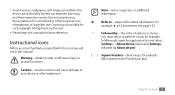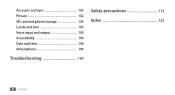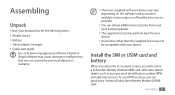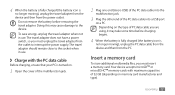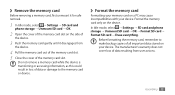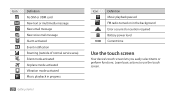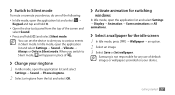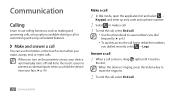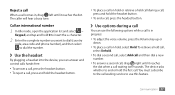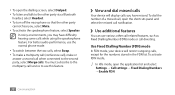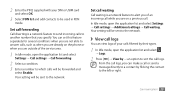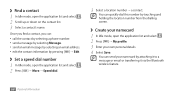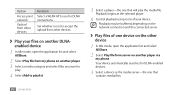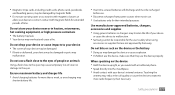Samsung GTS5830 Support Question
Find answers below for this question about Samsung GTS5830.Need a Samsung GTS5830 manual? We have 1 online manual for this item!
Question posted by Anonymous-141655 on August 14th, 2014
Where Has My Battery Icon Gone Front The Front Of My Phone?
The person who posted this question about this Samsung product did not include a detailed explanation. Please use the "Request More Information" button to the right if more details would help you to answer this question.
Current Answers
Answer #1: Posted by TommyKervz on August 14th, 2014 5:52 AM
It appears that your phone have firmware problem
Try to backup your data and reset your phone
Try to backup your data and reset your phone
Related Samsung GTS5830 Manual Pages
Samsung Knowledge Base Results
We have determined that the information below may contain an answer to this question. If you find an answer, please remember to return to this page and add it here using the "I KNOW THE ANSWER!" button above. It's that easy to earn points!-
General Support
...lost when the external battery becomes fully discharged. When the battery reaches 5% of its capacity, the battery icon blinks and there is not recharged or another full battery connected within the ...battery keeps all your stored data from being lost . Your i500 has two batteries installed, an internal battery as well as the external battery. What Is The Battery Life Of My I500? The phone... -
General Support
... then slide it out (1) and lift the cover up at the top (2) Lift the battery up (1) then slide it away from the phone, bottom end first Important: Fully charge the battery before you use the phone for more information ... -
General Support
... diagrams below : Press and hold the How Do I Insert Or Remove The Battery (Cover) From My Cricket SCH-R450 (Messager) Phone? key to those on the phone (1) Press lightly on the bottom end of the battery down into the phone until it slips into place (2) Press lightly down and inward on the bottom of...
Similar Questions
How To Recover My Deleted Sms From Samsung Mobile Phone Memory Gt-s5830
(Posted by RL2mi 9 years ago)
Phone To Sd Card
how do i transfer music etc to sd card from phone memory so i can release memory
how do i transfer music etc to sd card from phone memory so i can release memory
(Posted by alisonkerr13 10 years ago)
I need a battery for my phone a Sgh-p777 Samsung
I need a battery for a cell phone cingular samsung sgh-p777, this battery is inflated, is short t...
I need a battery for a cell phone cingular samsung sgh-p777, this battery is inflated, is short t...
(Posted by elancuditano 10 years ago)
I Want A Battery Of This Phone Are You Dealing With Assessories.???
I want A Battery OF this phone are you dealing with assessories.???
I want A Battery OF this phone are you dealing with assessories.???
(Posted by patelashvinb 11 years ago)