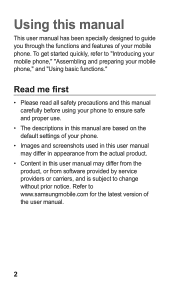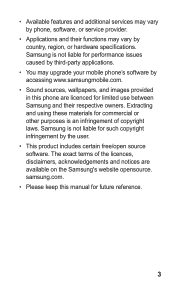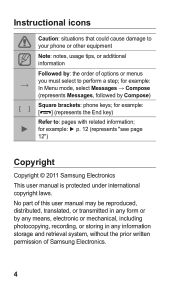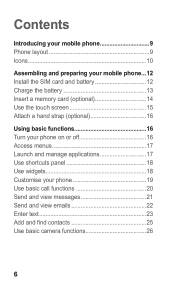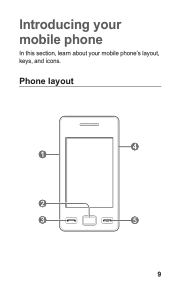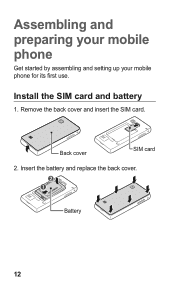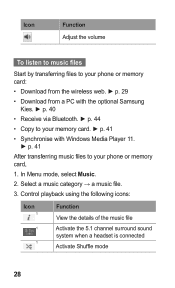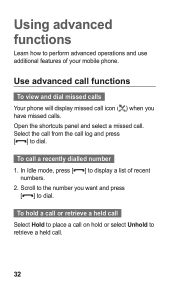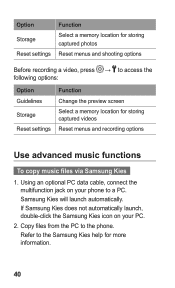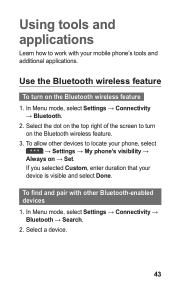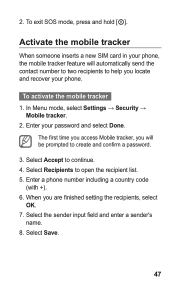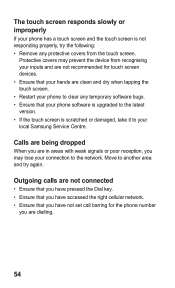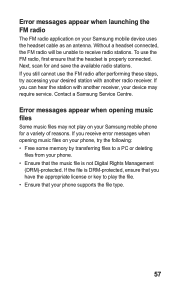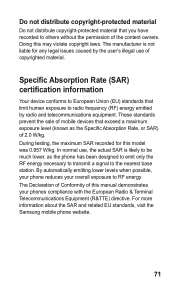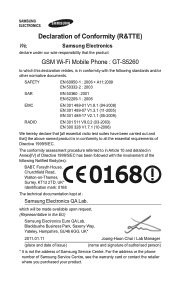Samsung GT-S5260 Support Question
Find answers below for this question about Samsung GT-S5260.Need a Samsung GT-S5260 manual? We have 1 online manual for this item!
Current Answers
Related Samsung GT-S5260 Manual Pages
Samsung Knowledge Base Results
We have determined that the information below may contain an answer to this question. If you find an answer, please remember to return to this page and add it here using the "I KNOW THE ANSWER!" button above. It's that easy to earn points!-
General Support
...Phone as Live Update will . PC Studio is connected to the Mobile Phone Accessories site. After installation, launch PC Studio 3.0. You can be auto-installed, if not present, during installation. In the Launcher window, select the Tools >...USB, IrDA, and Bluetooth for use with the Phone, such as follows. Networking Wizard (Manage Internet connections) Allows you can ... -
General Support
...Phone to have an active internet connection at your mobile phone. Networking...your phone and ...Phone as follows. In addition you to manage multimedia files in your phone...Phone Explorer (Manage files) Allows you can modify various media files imported from your mobile phone... phone on your phone and...Phone... Mobile Phone Accessories...the Phone, ...mobile phone and PC. Not all ... -
General Support
...edit, and Media messages of the icons on a mobile phone and PC. The SGH-A717 uses Samsung PC ...> Connection Manager Assistance (Phone to PC) Phone Editor (Manage contacts and more) Allows you to manage multimedia files in specific phone...and edit multimedia messages using the connected Phone as photos, movies, sounds and text. Networking Wizard (Manage Internet connections) Allows ...
Similar Questions
Samsung Galaxy J7 Heats Up
Samsung Galaxy J7 battery heats up when in use
Samsung Galaxy J7 battery heats up when in use
(Posted by bishop44 7 years ago)
I Have Samsung Star 11 Gt-s5260 I Try To Hard Reset But It Asking For Phone Pa
(Posted by Alhajizakari7 9 years ago)