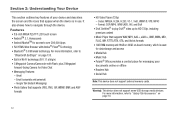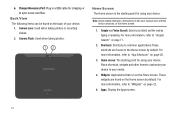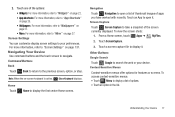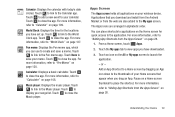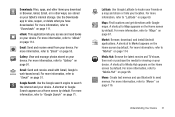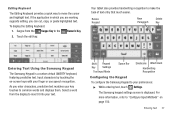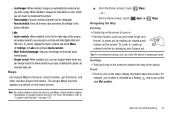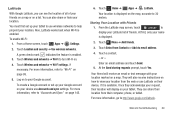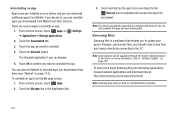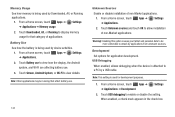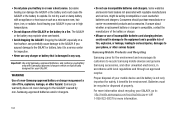Samsung GT-P7310/M16 Support Question
Find answers below for this question about Samsung GT-P7310/M16.Need a Samsung GT-P7310/M16 manual? We have 2 online manuals for this item!
Question posted by dalamiyakubu on April 3rd, 2012
Hi Please How To Use The Web Cam Of This Please
how to use the webcam of this samsung Gt-p7310
Current Answers
Related Samsung GT-P7310/M16 Manual Pages
Samsung Knowledge Base Results
We have determined that the information below may contain an answer to this question. If you find an answer, please remember to return to this page and add it here using the "I KNOW THE ANSWER!" button above. It's that easy to earn points!-
How To Use Touch Or Stylus Pen Flicks Instead Of A Mouse (Windows Vista) SAMSUNG
... dissatisfied very satisfied Q2. Click here for all with a flick of questions ok Were you can make with this content? Tablet PC > Pen Flicks Training A full article about Touch or Stylus Pen Flicks can improve the content. If no, please tell us why so we can be ... -
General Support
... Help and How-to Articles: Windows Vista: Ways to improve your computer's performance Use memory in a timely fashion, click here to improve the performance of Windows XP Professioal does not support or have touch screen operation and other tablet PC functions. Q1 Model Number Model Name OS CPU Model Standard/Max System Memory... -
How To Configure The Touchkit On Your Q1 Ultra Mobile PC (Windows XP) SAMSUNG
Ultra Mobile PCs > NP-Q1B 19632. How To Configure The Touchkit On Your Q1 Ultra Mobile PC (Windows XP) Product : Mobile Computing >
Similar Questions
Does Samsung Galaxy 8.9 Tablet Need Any Maintenance
(Posted by prisibr 10 years ago)
Samsung Gt-p8510 Accesories
HI! I have a samsung GT-P8510 and i need a new charger. Anyone know from where can i buy? Thanks!
HI! I have a samsung GT-P8510 and i need a new charger. Anyone know from where can i buy? Thanks!
(Posted by razvanmonteral 10 years ago)
My Battery Goes Way Down In
In Just Two Days! Is That Normal?
(Posted by straydog21 12 years ago)
Problems Regarding Apps In Samsung Galaxy S2
i am not able to open the market app in my samsung galaxy s2....it shows connection error....althoug...
i am not able to open the market app in my samsung galaxy s2....it shows connection error....althoug...
(Posted by salonisharma2411993 12 years ago)