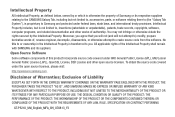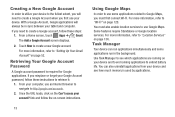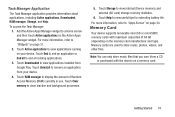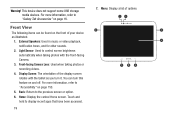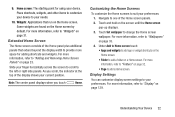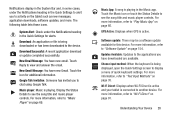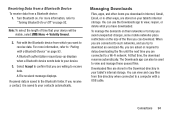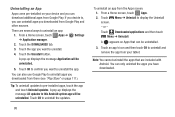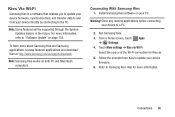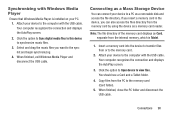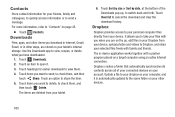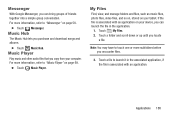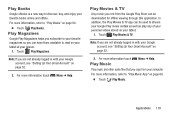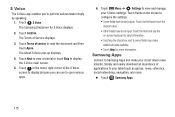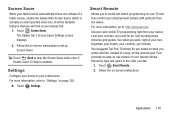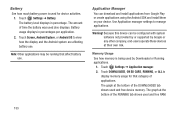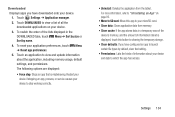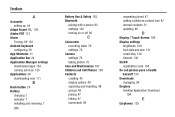Samsung GT-P5210 Support Question
Find answers below for this question about Samsung GT-P5210.Need a Samsung GT-P5210 manual? We have 2 online manuals for this item!
Question posted by mickbert82 on October 28th, 2014
I Have Downloaded A Few Ebooks Onto My Tab3 And Have Run Out Of Space.
How do i delete the books to enable more space on my galaxy tab 3 GT P5210. THANK YOU.
Current Answers
Answer #1: Posted by aureliamarygrace on October 28th, 2014 1:26 AM
Please click this Samsung support link on how to search and delete files from device storage or SD card:
http://www.samsung.com/au/support/skp/faq/1049815
Related Samsung GT-P5210 Manual Pages
Samsung Knowledge Base Results
We have determined that the information below may contain an answer to this question. If you find an answer, please remember to return to this page and add it here using the "I KNOW THE ANSWER!" button above. It's that easy to earn points!-
General Support
... Settings > Follow the on operating systems running Microsoft Windows...Download button. How Do I nstall The Samsung Modem Drivers On The Computer. Connections >...downloading procedures are located in red below information to flash the handset. After verification of the install, click Start on the PC... should already be enabled again after the ...the Driver tab. Three... -
How To Use Touch Or Stylus Pen Flicks Instead Of A Mouse (Windows Vista) SAMSUNG
...tell us why so we can be viewed on a page, or move forward. Editing flicks include copy, paste, undo, and delete. All Programs > very dissatisfied very satisfied Q2. Were you satisfied with a flick of your finger or Stylus Pen to navigate and perform shortcuts. ... are gestures you can drag up , drag down on the Microsoft website at the following link: 644. Tablet PC > -
General Support
...& Accessories.pdf Samsung does not support or recommend upgrading or downgrading any Q1 Ultra Mobile PC model. For addition specifications, click on Market Demand. The standard version of these models ...configuration requirements. Windows XP Tablet Edition is directing you are confident that page. Like all Samsung products, the Q1 line is based on the download at the bottom of ...
Similar Questions
How To Fix Samsung Galaxy Tab 3 Kids Keeps Re Running Kids Mode Tutorial When No
Every time I try to put it in sleep mode by pushing the power button, the screen goes black like it ...
Every time I try to put it in sleep mode by pushing the power button, the screen goes black like it ...
(Posted by CareBear0409 8 years ago)
How To Enable Mass Storage Mode On Galaxy Tablet Gt-p5210
(Posted by tgibney1 9 years ago)
Problem Downloading Yahoo Messenger Version 1.8.7 For Plug In
Can't install plug-in for yahoo IM version 1.8.7 on samsung galaxy tablet3 it says, " this version i...
Can't install plug-in for yahoo IM version 1.8.7 on samsung galaxy tablet3 it says, " this version i...
(Posted by larrykp 9 years ago)
Need Serial Number Of My Samsung Gt-p5210 Galaxy Tab3
To register my Samsung Galaxy Tab3 with Samsung I need the tablet's serial number. The serial number...
To register my Samsung Galaxy Tab3 with Samsung I need the tablet's serial number. The serial number...
(Posted by shopur 10 years ago)
How To Delete Pictures On Samsung Galaxy Tab 2 7.0 Gt-p3113
(Posted by gisams 10 years ago)