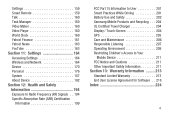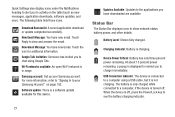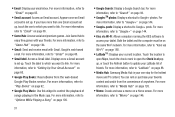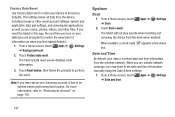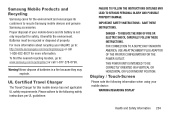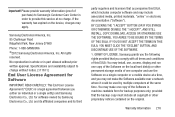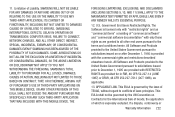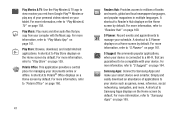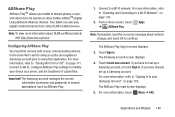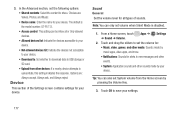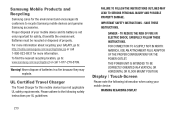Samsung GT-P5113 Support Question
Find answers below for this question about Samsung GT-P5113.Need a Samsung GT-P5113 manual? We have 2 online manuals for this item!
Question posted by fadjbo on January 4th, 2014
Will The Samsung Gt-p5113 Attach To At&t Mobile Network?
The person who posted this question about this Samsung product did not include a detailed explanation. Please use the "Request More Information" button to the right if more details would help you to answer this question.
Current Answers
Related Samsung GT-P5113 Manual Pages
Samsung Knowledge Base Results
We have determined that the information below may contain an answer to this question. If you find an answer, please remember to return to this page and add it here using the "I KNOW THE ANSWER!" button above. It's that easy to earn points!-
General Support
...PC Studio are as follows. After installation, launch PC Studio 3.0. Live Update can be performed as MMS Composer, Microsoft® In the Launcher window, select the Tools >...space Interface devices such as a modem device. Networking Wizard (Manage Internet connections) Allows you to ... lets you to the Samsung Mobile Phone Accessories site. PC Sync (Synchronize) Allows you copy... -
General Support
...is a Windows-based PC program used to access the Internet using the connected Phone as Live Update will . Networking Wizard (Manage Internet ... Launcher window, select the Tools > Click the Next button. Save all PC Studio applications. Click the OK button... you can also update your phone on a mobile phone and PC. PC Sync (Synchronize) Allows you to manage multimedia files... -
General Support
... during installation. Run Samsung PC Studio. In the Launcher window, select the Tools > PC Sync (Synchronize) Allows you don't need to the Mobile Phone Accessories site. The multimedia... before use with your PC. Live Update menu. (Make sure the PC is connected to the update process. The available program update list appears. Attachment : SamsungPCStudio_Guide_eng.pdf...
Similar Questions
How Do You Delete Browsing History In A Gt-p5113?
Deletion of history in a GT-P5113
Deletion of history in a GT-P5113
(Posted by espirituteodoro 9 years ago)
Samsung-sm-t217a And I Need To Know If I Should Turn On The Mobile Networks Data
I was just kinda goin thru my new Samsung tab and some of the settings to try and get familiarized w...
I was just kinda goin thru my new Samsung tab and some of the settings to try and get familiarized w...
(Posted by winston38mom 9 years ago)
Tab2 10.1 Gt-p5113 Hanged
what to do tab2 10.1 gt-p5113 stucked at samsung logo
what to do tab2 10.1 gt-p5113 stucked at samsung logo
(Posted by meghalawer 9 years ago)
How Can Install A Yahoo Plug In For Messenger For Samsung Gtab-model Gt P5113
Install a yahoo plug in for messenger samsung tab 2- gt p5113
Install a yahoo plug in for messenger samsung tab 2- gt p5113
(Posted by faridaseptimo 10 years ago)
Can We Use It With Gt-p3113tsyxar With A Mobile Network I.e Sim Card
Is it possible to use the Samsung galaxy tab 2 with a sim card or mobile network
Is it possible to use the Samsung galaxy tab 2 with a sim card or mobile network
(Posted by pnavuluri 11 years ago)