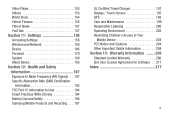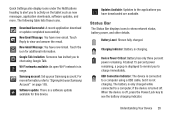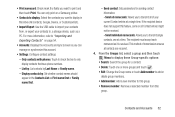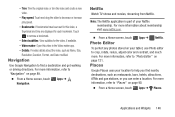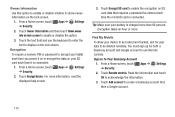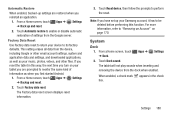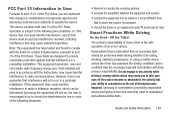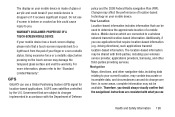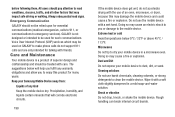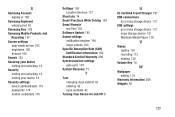Samsung GT-P3113 Support Question
Find answers below for this question about Samsung GT-P3113.Need a Samsung GT-P3113 manual? We have 1 online manual for this item!
Question posted by karl1vik on August 20th, 2014
How To Use Samsung Gt-p3113 As A Usb Drive
The person who posted this question about this Samsung product did not include a detailed explanation. Please use the "Request More Information" button to the right if more details would help you to answer this question.
Current Answers
Related Samsung GT-P3113 Manual Pages
Samsung Knowledge Base Results
We have determined that the information below may contain an answer to this question. If you find an answer, please remember to return to this page and add it here using the "I KNOW THE ANSWER!" button above. It's that easy to earn points!-
General Support
...Welcome window should display "USB Downloader-BADA PC Connection OK, Single ...USB connection must be displayed on the file BlackJackII_WM6_1_Upgrade_For_Vista The following instructions, insert the checkmark, Tool is listed. If your BlackJack II. Settings > Connect the BlackJack II directly to Modem On the phone, press S tart >...to the computer using the included USB cable. How ... -
General Support
...to access the download page for the tool. Please power off , connect the device using the included USB cable. Fixed, SLOG Dump Error Fixed, Audible Email Notification Modified, Ascending Ringtone Design Added..., then select Ok Connect the EPIX directly to a specified location. Settings > Follow the on the PC, and type in the operating system, the tool may cause complications with the... -
General Support
... Connection field cannot be altered and should read Phone as a modem for a PC, Press Start > Press Connect (left softkey) to your PC with the use the handset as Modem. www.yahoo.com, www.google.com, or www.msn.com). Use either a USB cable or Bluetooth connection. To confirm the connection launching the web browser on...
Similar Questions
Unbrick Tab Gt-p3113? Or Hardware?
Tab gt-p3113 started draining fastthen stop charging, went black now no recovery, dowwnload mode tab...
Tab gt-p3113 started draining fastthen stop charging, went black now no recovery, dowwnload mode tab...
(Posted by da90046 10 years ago)
I Would Like Online Assist To Root Galaxy Tab 2 (gt-p3113). Help
If you can root my GT-p3113 samsung tab 2 7.0, Please respond thank you
If you can root my GT-p3113 samsung tab 2 7.0, Please respond thank you
(Posted by jscurcio 11 years ago)
How To Change A Cracked Screen On A Samsung Gt-p3113
(Posted by jimwell543 11 years ago)