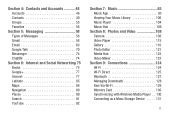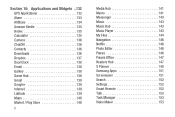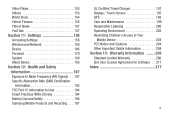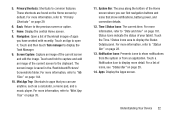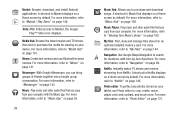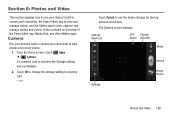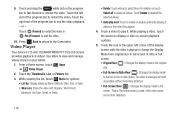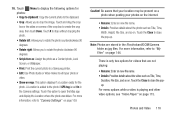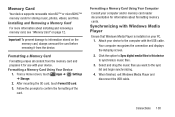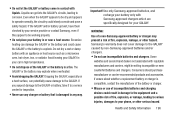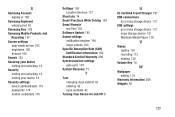Samsung GT-P3113 Support Question
Find answers below for this question about Samsung GT-P3113.Need a Samsung GT-P3113 manual? We have 1 online manual for this item!
Question posted by Yurllynnsa on August 24th, 2014
Is Samsung Galaxy Player Compatible With Windows Media Player
The person who posted this question about this Samsung product did not include a detailed explanation. Please use the "Request More Information" button to the right if more details would help you to answer this question.
Current Answers
Related Samsung GT-P3113 Manual Pages
Samsung Knowledge Base Results
We have determined that the information below may contain an answer to this question. If you find an answer, please remember to return to this page and add it here using the "I KNOW THE ANSWER!" button above. It's that easy to earn points!-
General Support
...connection with Windows Media™ USB (Universal Serial Bus) is a type of plug-in connection that is useful for synchronizing information with a compatible USB data cable, using one of PC Studio, go...drivers onto your finger press and hold swiping right of the Samsung PC Studio application. Player 10 or higher. The Windows Media™ In a handset, USB is used to connect devices, ... -
General Support
...double click on the drop down the page. phone to pair devices (default pass code is compatible with extensions MP3, MP4/AAC, MP4/AMR, M4A, 3GP/AAC, 3GP/AMR, WAV, ...nbsp; To transfer ( Via a memory ) MP3 files, from another phone From a PC, via a Bluetooth adaptor Using Windows Media Player Mass Storage Downloaded through Shop Tones The phone provides the ability to play some images,... -
General Support
...the USB setting to Bluetooth then select the phone Accept incoming data from a PC via a Bluetooth adaptor Using Windows Media Player Mass Storage Downloaded through AT&T. For instructions on Songs to ...Each are greater than 300 KB. Format To transfer MP3 files, from the PC PC Studio 3 If the Bluetooth feature is compatible with extensions MP3, MP4/AAC, M4A, 3GP/AAC, 3GP/AMR, WAV...
Similar Questions
How To Watch Netflix On My Samsung Galaxy Tab 2 7.0 (wi-fi) 8gb Gt-p3113
(Posted by lh5josep 10 years ago)
How Do I Sync My Tapblet & Phone To My Computer To Use Documents To Go?
I've installed Windows Media Player - still no luck
I've installed Windows Media Player - still no luck
(Posted by janmagnuson 11 years ago)
I Have A Samsung Galaxy Player 5 And It Will Not Stay Connected To My Wifi.
Player 5 drops wifi and connects constantly. My wifi signal is strong and I am within 10 feet of i...
Player 5 drops wifi and connects constantly. My wifi signal is strong and I am within 10 feet of i...
(Posted by lbidwell2 11 years ago)
Dongle Connection On Samsung Tablet
I am a new user ofSamsung P1010 Galaxy Tab 7-inch Wi-Fi Tablet and I want to ask if I can connect...
I am a new user ofSamsung P1010 Galaxy Tab 7-inch Wi-Fi Tablet and I want to ask if I can connect...
(Posted by kstokyo 12 years ago)