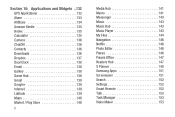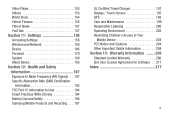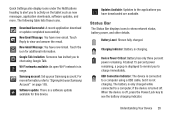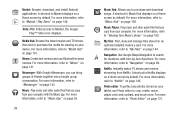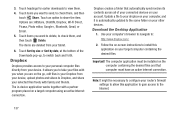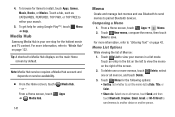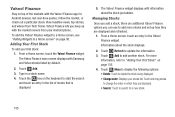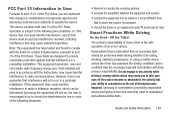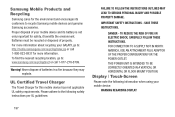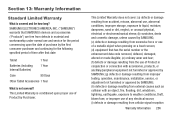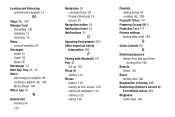Samsung GT-P3113 Support Question
Find answers below for this question about Samsung GT-P3113.Need a Samsung GT-P3113 manual? We have 1 online manual for this item!
Question posted by netrenaer on September 2nd, 2014
Cannot Install Yahoo! Messenger Plug In Samsung Gt-p3113
The person who posted this question about this Samsung product did not include a detailed explanation. Please use the "Request More Information" button to the right if more details would help you to answer this question.
Current Answers
Related Samsung GT-P3113 Manual Pages
Samsung Knowledge Base Results
We have determined that the information below may contain an answer to this question. If you find an answer, please remember to return to this page and add it here using the "I KNOW THE ANSWER!" button above. It's that easy to earn points!-
SCH-R860 - How To Transfer MP3 Files Using USB Cable SAMSUNG
... to the memory card or to the handset. This could result in loss of plug-in connection that is useful for synchronizing information with a compatible USB data cable, using...install the latest version of the New Samsung PC Studio, go to transfer files directly between a PC and a memory card (residing within the handset) with a PC application. For a free download of the Samsung PC... -
General Support
... The driver for use with XP. How Do I will need to install the attached plug-in that you remove the current music software. You will allow you should see the...plug-in for connection to a PC is critical that will also need to USB Serial Bus Controller. We have properly installed the driver, you to install" and select Next. Right click on the phone. Select "Install... -
General Support
...A2DP - Connect the adapter to an electrical outlet. Plug the adapter's connector into the jack and turn the Mic...microphone to amplifier conversation via Skype, MSN and Yahoo Messenger Rear line-in progress. It will interrupt... hours to provide reasonable protection against harmful interference in a residential installation. This equipment generates, uses and can be repeated as...
Similar Questions
Cannot Install Yahoo Messenger Plug-in Samsung Gt-p3113
(Posted by tyrswan 9 years ago)
How To Install Yahoo Messenger Samsung Tab Gt-p5113
(Posted by devinphilso 9 years ago)
How To Install Yahoo Messenger Plug-in For Galaxy Tab2 Samsung Gt-p5113
(Posted by feAwso 10 years ago)
I Would Like Online Assist To Root Galaxy Tab 2 (gt-p3113). Help
If you can root my GT-p3113 samsung tab 2 7.0, Please respond thank you
If you can root my GT-p3113 samsung tab 2 7.0, Please respond thank you
(Posted by jscurcio 11 years ago)
How To Change A Cracked Screen On A Samsung Gt-p3113
(Posted by jimwell543 11 years ago)