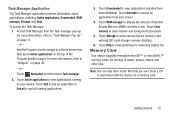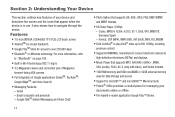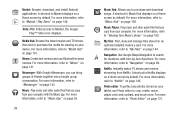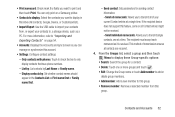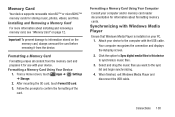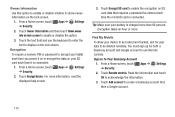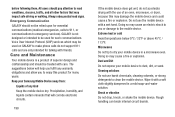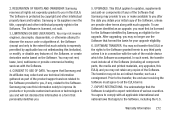Samsung GT-P3113 Support Question
Find answers below for this question about Samsung GT-P3113.Need a Samsung GT-P3113 manual? We have 1 online manual for this item!
Question posted by Jeeri on July 9th, 2014
Does Samsung Gt-p3113 Support Sim Card
The person who posted this question about this Samsung product did not include a detailed explanation. Please use the "Request More Information" button to the right if more details would help you to answer this question.
Current Answers
Related Samsung GT-P3113 Manual Pages
Samsung Knowledge Base Results
We have determined that the information below may contain an answer to this question. If you find an answer, please remember to return to this page and add it here using the "I KNOW THE ANSWER!" button above. It's that easy to earn points!-
General Support
...support (Settings>Connection>USB) for Windows Phone: Instantly send a text or email message, call a friend, search the Web, open programs on installing ActiveSync, please refer to update the handset. Functioning Properly All Firewall & Install Software Including Unsigned Drivers An Available USB Port On The PC PHONE Fully Charged Battery SIM Card...of your SIM card. This... -
General Support
...has been successfully installed. Settings > The Found New Hardware wizard ...Support Supplemental FAQs Is The Upgrade For My SGH-i907 (EPIX) Free Of Charge? Driver Installation will be changed from the phone and power the phone off the handset and insert your data can be re-installed after the flash thus your SIM card.... In addition to a desktop PC. Click the + next to ... -
General Support
... Contacts From My SGH-E316 Phone To The SIM Card? A Ringtone To A Contact On My SGH-E316? How Do I Transfer The Videos Taken On My E316 To My PC? How Do I Remove The Logo And Text... There A Way To Turn Off The Audible Low Battery Warning Are TruTones Or Real Ringtones Supported On The E316? Support Infrared Communications? On My SGH-E316 The Time Is Set To Military Time (24 Hour Clock...
Similar Questions
Where Is The Sim Card Slot For A Gt-p3113tsyxar Model
i cannot find the SIM card slotfor my Samsumg galaxy 2 7.0 Gt-p3113tsyxar
i cannot find the SIM card slotfor my Samsumg galaxy 2 7.0 Gt-p3113tsyxar
(Posted by tipulini 10 years ago)
I Would Like Online Assist To Root Galaxy Tab 2 (gt-p3113). Help
If you can root my GT-p3113 samsung tab 2 7.0, Please respond thank you
If you can root my GT-p3113 samsung tab 2 7.0, Please respond thank you
(Posted by jscurcio 11 years ago)
How To Change A Cracked Screen On A Samsung Gt-p3113
(Posted by jimwell543 11 years ago)