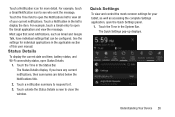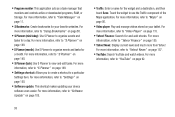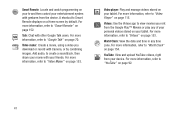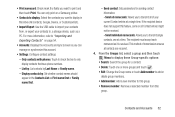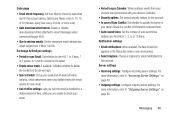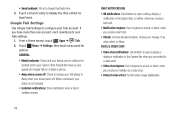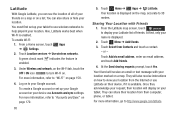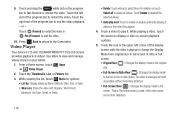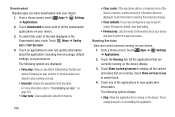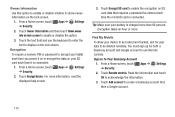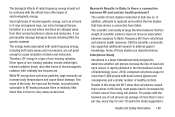Samsung GT-P3113 Support Question
Find answers below for this question about Samsung GT-P3113.Need a Samsung GT-P3113 manual? We have 1 online manual for this item!
Question posted by marymurrayks on August 3rd, 2015
Can I Control My Washing Machine From My Phone?
Can I control my washing machine from my phone? I have model Number WF42H5200W/A2
Current Answers
Related Samsung GT-P3113 Manual Pages
Samsung Knowledge Base Results
We have determined that the information below may contain an answer to this question. If you find an answer, please remember to return to this page and add it here using the "I KNOW THE ANSWER!" button above. It's that easy to earn points!-
How To Use Touch Or Stylus Pen Flicks Instead Of A Mouse (Windows Vista) SAMSUNG
... or move forward. submit Please select answers for an example of a gesture from the Microsoft website. Tablet PC > Were you can drag up , drag down on the Microsoft website at the following link: 644.... Pen to navigate and perform shortcuts. To open Touch or Pen Flicks Training click Start > Pen Flicks Training A full article about Touch or Stylus Pen Flicks can improve the content... -
General Support
... files. In the Launcher window, select the Tools > Click the Next button. Some applications may require you to the internet.) When the Welcome window appears, click the Start button. The SGH-A777 uses PC Studio software for updating other components.) Some new phone models may not be auto-installed, if not present, during... -
General Support
... A Modem Or Transfer Data Between It And My Computer? The SGH-D347 uses PC Studio software for updating other components.) Some new phone models may not be saved to view, edit, and Media messages of your phone on a mobile phone and PC. PC Studio is done, click the Finish button to close all unsaved tasks and...
Similar Questions
I Am Trying To Upgrade This Device To Marshmallow. What Is The At&t Wifi Model
I am trying to upgrade the tablet with a custom rom. The roms are designed for model numbers that I ...
I am trying to upgrade the tablet with a custom rom. The roms are designed for model numbers that I ...
(Posted by busygreen 7 years ago)
How Do Open Pdf Download On Samsung Tablet Model Number Smt217s
I need to know where to touch the screen to open downloaded pdf files
I need to know where to touch the screen to open downloaded pdf files
(Posted by batter2013 10 years ago)
Samsung Galaxy 7 Inch Tablet Gt-p3113 Screen Broken Can It Be Repaired?
(Posted by ouwdj 10 years ago)