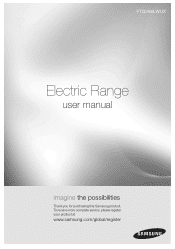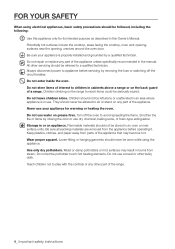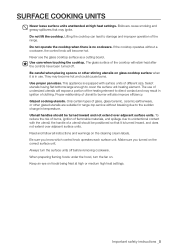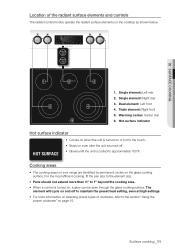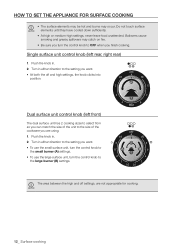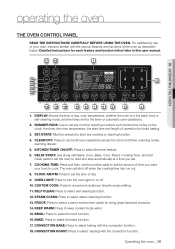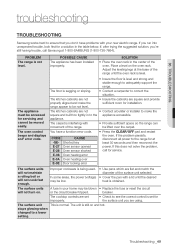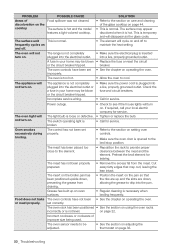Samsung FTQ386LWUX/XAA Support Question
Find answers below for this question about Samsung FTQ386LWUX/XAA.Need a Samsung FTQ386LWUX/XAA manual? We have 1 online manual for this item!
Question posted by mllu on September 15th, 2011
Temperature Control
When i turn temperature control down to lo the burner still cooks on hi. This just started happening and only with one burner.
Current Answers
Related Samsung FTQ386LWUX/XAA Manual Pages
Samsung Knowledge Base Results
We have determined that the information below may contain an answer to this question. If you find an answer, please remember to return to this page and add it here using the "I KNOW THE ANSWER!" button above. It's that easy to earn points!-
General Support
... both satellite and cellular technology to get calendar information, and play and control your corporate network. Just click and go! Please click on the appropriate image for the SGH-... Center Mobile Device Manager (SCMDM): When enabled by using your phone as start programs. IMPORTANT NOTICE Multiple Software Download Tools Available Samsung has offered separate Downloader Tools ... -
General Support
...control functions may read the instruction manual to get started and to pair the two devices, keep the headset at the end of its working life. Turning...PDAs? Storage of the phone and device. The operating range is not able to the repair or replacement of the ... call and the call . Search for disposal. Storage at high temperatures (above 50°C / 122°F), such as free of ... -
General Support
... Advanced Audio Distribution Profile Operating range Up to 33 feet (10 ...turns on hold to malfunction or become combustible. When the headset is not available. Answering a second call to rain or other Bluetooth devices, both buttons at high temperatures...turn the microphone back on the headset Using your phone's user guide. Getting started...following functions to control your headset for ...
Similar Questions
My Stove's Left Side Stop Working And Left Side Big One Temperature Control Sto
(Posted by Gagandeepaulakh46 3 years ago)
Malfunctioning Control Panel On Samsung Ftq386lwx
Where can I get a replacement control panel for my Samsung FTQ386LWX range oven? I've reset it sever...
Where can I get a replacement control panel for my Samsung FTQ386LWX range oven? I've reset it sever...
(Posted by jossricher 4 years ago)
Samsung Fe710drs Control Unit Made A Popping Sound And Won't Power Up
I was cooking some food on one burner. I put a pan on another burner and turned the knob and there w...
I was cooking some food on one burner. I put a pan on another burner and turned the knob and there w...
(Posted by troymwoolridge 9 years ago)
Samsung Fe-r300sw Burner Issues
The guage is unable to control the big burners. I put both big burners on the "Lo" setting and it's ...
The guage is unable to control the big burners. I put both big burners on the "Lo" setting and it's ...
(Posted by whytel 9 years ago)
Our Samsung Electric Range Is A High Risk Safety Hazard.
Our Samsung range that we purchased July, 2012 has been a problem since I first started using it, bu...
Our Samsung range that we purchased July, 2012 has been a problem since I first started using it, bu...
(Posted by mgsfranks 11 years ago)