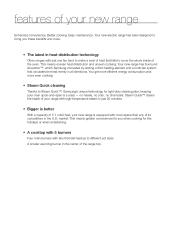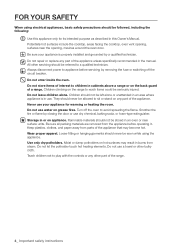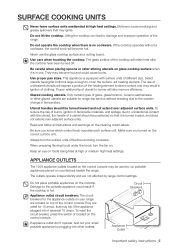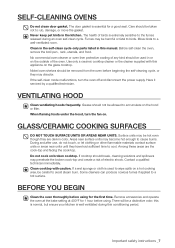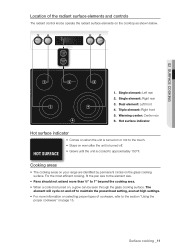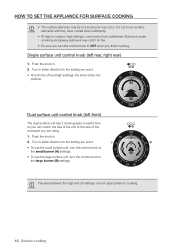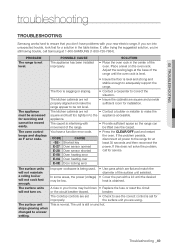Samsung FTQ386LWX Support Question
Find answers below for this question about Samsung FTQ386LWX.Need a Samsung FTQ386LWX manual? We have 1 online manual for this item!
Question posted by jossricher on February 25th, 2020
Malfunctioning Control Panel On Samsung Ftq386lwx
Where can I get a replacement control panel for my Samsung FTQ386LWX range oven? I've reset it several time (powered off), which fixes it for a while only. Main issue is that some keys stop responding. I live in Canada. Thanks.
Current Answers
Answer #1: Posted by Odin on February 25th, 2020 4:21 PM
Hope this is useful. Please don't forget to click the Accept This Answer button if you do accept it. My aim is to provide reliable helpful answers, not just a lot of them. See https://www.helpowl.com/profile/Odin.
Related Samsung FTQ386LWX Manual Pages
Samsung Knowledge Base Results
We have determined that the information below may contain an answer to this question. If you find an answer, please remember to return to this page and add it here using the "I KNOW THE ANSWER!" button above. It's that easy to earn points!-
General Support
... the phone. To turn it on . Pairing with your headset responds slowly, stops responding, or freezes, press the reset button on . It does not imply that may not be dangerous and void the phone warranty if said accessories cause damage or a defect to malfunction or become combustible. How Do I Use The Samsung WEP300 Bluetooth... -
General Support
... Canada approved the equipment. Industry Canada IC...responds slowly, stops responding, or freezes, press the RESET...[-] to malfunction or become...range Up to 30 feet (10 meters) Maximum Standby time Up to 100 hours* Maximum Active time...replacement Correct disposal of the FCC Rules. FOR CONNECTION TO A SUPPLY NOT IN THE U.S.A., USE ANATTACHMENT PLUG ADAPTOR OF THE PROPERCONFIGURATION FOR THE POWER... -
General Support
...replacement of the unit under normal use your headset responds slowly, stops responding, or freezes, press the reset button on a Declaration of the FCC Rules. The red indicator light flashes. You must accept any interference, including interference that it is a registered trademark of battery power... range Up to 30 feet (10 meters) Maximum Standby time Up to 80 hours* Maximum Active time ...
Similar Questions
Oven Control Panel
my oven control panel is scrolling through all the settings. My oven and stove work fine, but the di...
my oven control panel is scrolling through all the settings. My oven and stove work fine, but the di...
(Posted by lavendee2004 4 years ago)
My Stove Works But Display/ Control Panel Or Oven Won't Respond.
The display/ control panel or oven doesn't work, only the stove.
The display/ control panel or oven doesn't work, only the stove.
(Posted by latinlady742 5 years ago)
How To Replace Heating Element In Samsung Oven
(Posted by dePh 10 years ago)
How Do I Change The Triple Expandable Element On The Samsung Ftq386lwx Stove Top
(Posted by candicelafontaine 12 years ago)