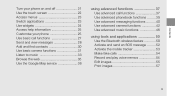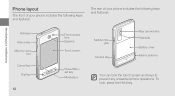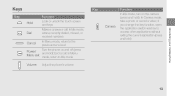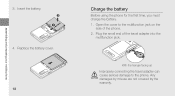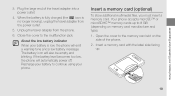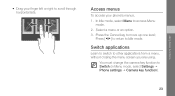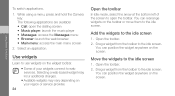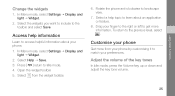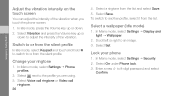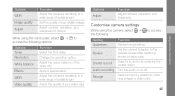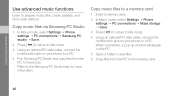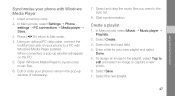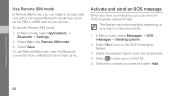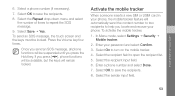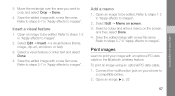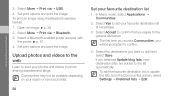Samsung F480 Support Question
Find answers below for this question about Samsung F480 - SGH Cell Phone 223 MB.Need a Samsung F480 manual? We have 1 online manual for this item!
Question posted by trayday100 on July 29th, 2014
Screen Won't Slide To Open
I have a samsung galaxay rush. The screen will not slide open
Current Answers
Related Samsung F480 Manual Pages
Samsung Knowledge Base Results
We have determined that the information below may contain an answer to this question. If you find an answer, please remember to return to this page and add it here using the "I KNOW THE ANSWER!" button above. It's that easy to earn points!-
General Support
... close all open programs and disconnect the SGH-i617 from ActiveSync to verify that the user perform a command line reset. This is purged of the install, click Start and type in the and follow the on -screen prompts to Ports (COM & Is The Upgrade For My SGH-i617 From Windows Mobile 6 To Windows Mobile 6.1 Free... -
General Support
...Information From My TracFone SGH-T301G Phone? How Do I Delete All Of My Personal Information From My TracFone SGH-T301G Phone? To delete all messages follow the steps below: From the standby screen, Select Messages (4) ...delete all calendar events follow the steps below: From the standby screen, press the clear key to open the Calendar Press the left soft key for Options ... -
General Support
...;then click on how to the SGH-a777 handset's memory Disconnect the USB cable from a PC, using the navigation keys Exchange the PIN Codes on both the handset & the PC's USB slot Open Samsung PC Studio 3 on the PC Click on Manage Files From the Phone Explorer screen, navigate to the MP3 file...
Similar Questions
Samsung Instinct 530 Cell Phone
how do i unlock a samsung instinct 530 cell phone ?
how do i unlock a samsung instinct 530 cell phone ?
(Posted by chuckle1166 10 years ago)
Need Puk Code For Samsung Cell Phone
my 5afelink CeLL phone is asking for the Puk Code.It'sa Samsung SgH S125g
my 5afelink CeLL phone is asking for the Puk Code.It'sa Samsung SgH S125g
(Posted by tammyrenee4b 10 years ago)
Unlock Samsung Sgh-e105 Cell Phone
I bought the cell phone in US,now I want to us it in China, When I open the phone with a China's SIM...
I bought the cell phone in US,now I want to us it in China, When I open the phone with a China's SIM...
(Posted by wheelers 12 years ago)