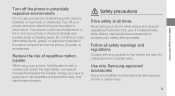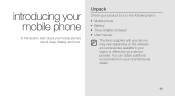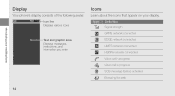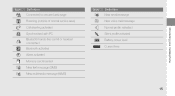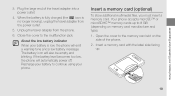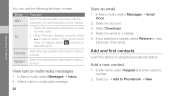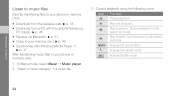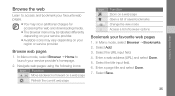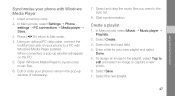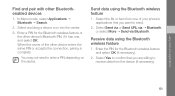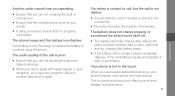Samsung F480 Support Question
Find answers below for this question about Samsung F480 - SGH Cell Phone 223 MB.Need a Samsung F480 manual? We have 1 online manual for this item!
Question posted by Vanntastic1 on June 30th, 2012
Icon For Sent Text With Blue Arrow Pointing Up Instead Of Envelope Means What?
What does the blue arrow pointing up mean after sending a text. This does not happen all the time, 99% of the time it's just the envelope icon. What causes the blue arrow to appear.
Current Answers
Related Samsung F480 Manual Pages
Samsung Knowledge Base Results
We have determined that the information below may contain an answer to this question. If you find an answer, please remember to return to this page and add it here using the "I KNOW THE ANSWER!" button above. It's that easy to earn points!-
General Support
... Have Snooze Capabilities? What Is World Time And How Do I Take Pictures With My SGH-I607? Daylight Savings Time Patch for Mobile Devices Leap Year Calendar Patch for the SGH-I607 handset. How Do I Use It On My SGH-I607? How Do I Change The Banner Text On My SGH-I607 If So How? Can I Assign... -
SCH-I920 - How To Edit and Send Pictures SAMSUNG
... Verizon Wireless Cell Phones 15316. How To Edit and Send Pictures STEP 3... STEP 4 STEP 5 STEP 6 STEP 7 STEP 8 STEP 2. Horizontal Flip Vertical Flip Rotate the picture 90° Adjust photo brightness. How To Change The Aspect Ratio On Your TV clockwise 90° Flip the picture. Select Effect. None Negative (N) Black & Touch the Flip editing icon... -
General Support
Daylight Savings Time Patch for Mobile Devices Leap Year Calendar Patch for the SGH-I607 (BlackJack) handset. Connectivity Microsoft ActiveSync Windows Mobile Device Center (WMDC) Settings & How Do I Record Video With My SGH-I607 How Do I Send Video From My SGH-I607 How Do I Delete Videos Taken With My SGH-I607 Top Do I Search For Someone In My...
Similar Questions
How Do I Keep Sent Text Messages On Samsung Sgh-a927
(Posted by vmalbrownm 10 years ago)
Dialer Icon Is Not Visible
i can't find my dialer icon on my menu, i think i accidentally deleted it, how to bring it back?
i can't find my dialer icon on my menu, i think i accidentally deleted it, how to bring it back?
(Posted by rocaseller 10 years ago)
Number On Phone Icon Will Not Go Away Galaxy S3
I have a galaxy S3, and the phone icon on the home screen shows a number 2 indicationg 2 calls. I ha...
I have a galaxy S3, and the phone icon on the home screen shows a number 2 indicationg 2 calls. I ha...
(Posted by alanpeers 11 years ago)
Checking My Sons Text Messages
i would like to check my sons text messages because he is sending and recieving rude texts..
i would like to check my sons text messages because he is sending and recieving rude texts..
(Posted by mdelany36 11 years ago)
How Can I View My Sent Text Messages On My Samsung Code?
(Posted by Sjsschool10 12 years ago)