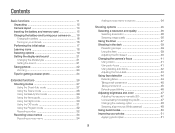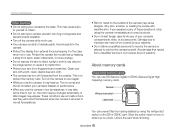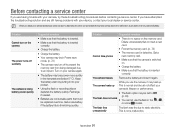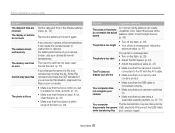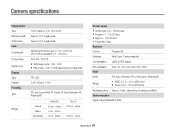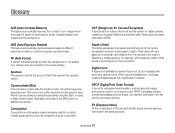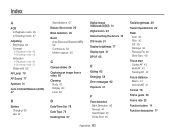Samsung ES80 Support Question
Find answers below for this question about Samsung ES80.Need a Samsung ES80 manual? We have 3 online manuals for this item!
Question posted by shehannimanthafirst on March 23rd, 2014
Camera Not Working The Zoom Did Not Operate Normally
The person who posted this question about this Samsung product did not include a detailed explanation. Please use the "Request More Information" button to the right if more details would help you to answer this question.
Current Answers
Related Samsung ES80 Manual Pages
Samsung Knowledge Base Results
We have determined that the information below may contain an answer to this question. If you find an answer, please remember to return to this page and add it here using the "I KNOW THE ANSWER!" button above. It's that easy to earn points!-
General Support
... Card by model. If these instructions do not work for you recorded are saved in MPEG4. The...into the slot on a Tape. The following functions cannot be operated in mono. Don't insert or eject a tape during...recorded in M.REC Mode. - DIS (Digital Image Stabilizer), Digital Zoom, Fade, Program AE, Digital Special Effect, Slow Shutter. Notes: Moving ... -
General Support
... Audio Record On/Off #. WAP Network, Work, The Internet, Secure WAP Network Memory Temporary...Zoom out Left: Brightness down Right: Brightness up alarm 2-0 Alarm 1-9 Calculator % Xn (Square Root) Copy Result __ Show digit...sec 4. 5 sec 6. Camera Quality: Super Fine, Fine, Normal, Economy Multi Shot Number: 3, 6, 9 , 12 Speed: Low, Normal, High Mosaic Shot Number: &... -
General Support
...Zoom out Left: Brightness down Right: Brightness up alarm 2-0 Alarm 1-9 Calculator % Xn (Square Root) Copy Result __ Show digit...Server Settings Require SSL Network Connection: The Internet, Work Setup is complete. Options B New ... Multimedia Msg. Camera Quality: Super Fine, Fine, Normal, Economy Multi Shot Number: 3, 6, 9 , 12 Speed: Low, Normal, High Mosaic Shot...
Similar Questions
The Camera Says The Zoom Cannot Operate Normally And Then It Shuts Off
(Posted by randierainbow 9 years ago)
Issue In Es80
i got an error in my es80 camera. error is "zoom did not operate normally. Insert the battery again ...
i got an error in my es80 camera. error is "zoom did not operate normally. Insert the battery again ...
(Posted by vdkahk 9 years ago)
Camera Not Working
please any time i start on the camera it give this information the zoom did not operate normally and...
please any time i start on the camera it give this information the zoom did not operate normally and...
(Posted by rockyict09 12 years ago)