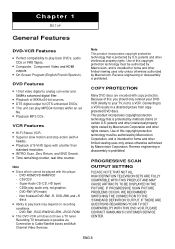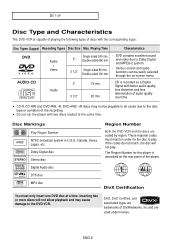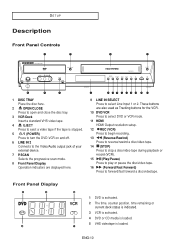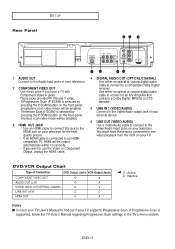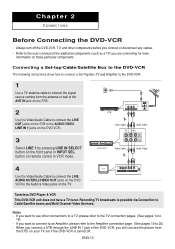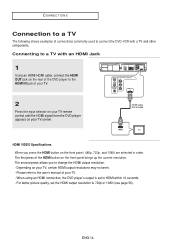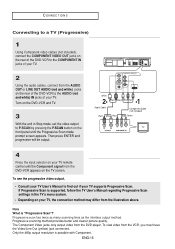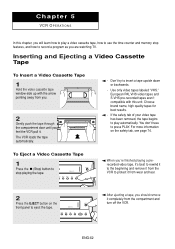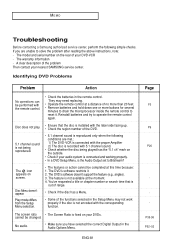Samsung DVD V9700 Support Question
Find answers below for this question about Samsung DVD V9700 - DVD/VCR.Need a Samsung DVD V9700 manual? We have 1 online manual for this item!
Question posted by rmarti19 on December 20th, 2022
No Picture On The Vcr Side
The DVD side works fine. On the VCR side I get sound but no picture.
Current Answers
Answer #1: Posted by Odin on December 20th, 2022 11:52 AM
See https://itstillworks.com/how-to-fix-a-cd-player-that-will-not-open-10276.html and scroll down.
Hope this is useful. Please don't forget to click the Accept This Answer button if you do accept it. My aim is to provide reliable helpful answers, not just a lot of them. See https://www.helpowl.com/profile/Odin.
Related Samsung DVD V9700 Manual Pages
Samsung Knowledge Base Results
We have determined that the information below may contain an answer to this question. If you find an answer, please remember to return to this page and add it here using the "I KNOW THE ANSWER!" button above. It's that easy to earn points!-
General Support
...this information as the bleeps and blips that accompany menu navigation. So, far from old-school DVDs. works just like a cross between PCM output and the Bitstream (Audiophile) approach. Instead of decoding...can accept and decode. As with surround sound receivers or processors that is designed to work with the PCM method, the Blu-ray Disc player takes the disc's PCM track or ... -
General Support
...or vice versa. Blockbuster/ Netflix servers request a time and date stamp from the player. your Blu-ray player. NTP settings can be updated for Netflix in the Network Setup menu. This ...with Windows Firewalls (or other network features work fine, it may be due to incorrect date and time settings on the Router, activate the player and then successfully play a Watch Instantly title... -
General Support
... player supports various music files formats, including music files and recorded sound files supported by your mobile phone and a variety of Bluetooth. New PC Studio, also referred to NPS, is recommended to view pictures taken by Samsung mobile phones. Image viewer: Image viewer allows you to transfer audio, photos and video from music CDs...
Similar Questions
Recording Tv
I only have a Line 1 & 2. How do I program a tv channel to be recorded ?
I only have a Line 1 & 2. How do I program a tv channel to be recorded ?
(Posted by kalsadapo 9 years ago)
Samsung Dvd Recorder And Vcr Dvd-vr357 How To Reset
(Posted by brianshaw 9 years ago)
What Battery Charger I Must Use With This Dvd Player? (dvd-l760 Axc)
(Posted by kahomma 11 years ago)
Mydvd/vcr Won't Record Sound.
mydvd/vcr won't record sound. Everything is hooked up right and I have sound when I'm watching telev...
mydvd/vcr won't record sound. Everything is hooked up right and I have sound when I'm watching telev...
(Posted by shloft 12 years ago)