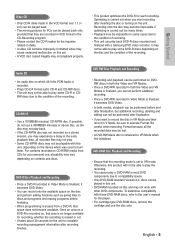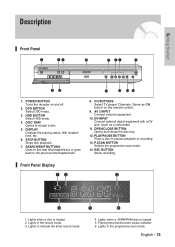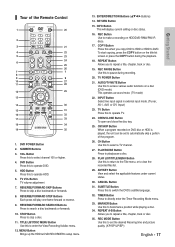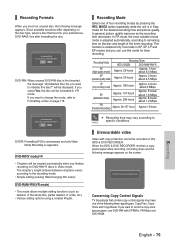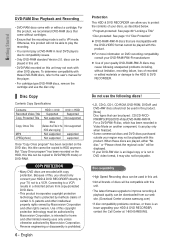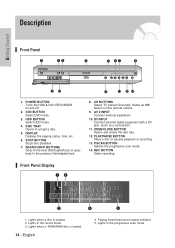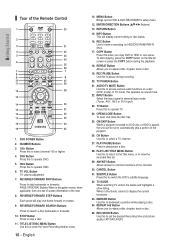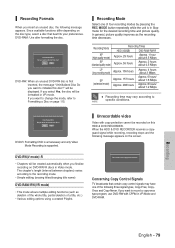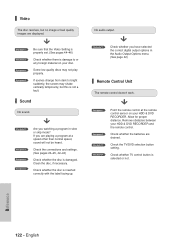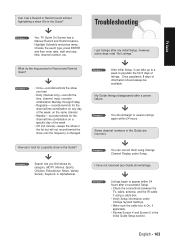Samsung DVD-HR720 Support Question
Find answers below for this question about Samsung DVD-HR720.Need a Samsung DVD-HR720 manual? We have 2 online manuals for this item!
Question posted by WILLIAMBETT on July 30th, 2011
Scanning For Channels
scanning result states "no channels memorised check aerial "All connections (scart and aerial) seem OK. Any recording is blank and returns "no signal" Where to go from here? Any help out there?
Current Answers
Related Samsung DVD-HR720 Manual Pages
Samsung Knowledge Base Results
We have determined that the information below may contain an answer to this question. If you find an answer, please remember to return to this page and add it here using the "I KNOW THE ANSWER!" button above. It's that easy to earn points!-
General Support
...audio on the disc itself either passes along the uncompressed multichannel PCM stream that is recorded on the disc, or decodes the high-resolution audio tracks, depending on the other ...Disc player, you select in the disc's menu (or the player defaults to), and sends the resulting uncompressed digital audio signal to a receiver or surround sound processor via an HDMI 1.3 or higher connection to ... -
How To Choose Your Video And Audio Connections For Your DVD Player SAMSUNG
... highest quality video connection format. video carries analog video signals broken down into three components: the red signal, the blue signal, and the luminance (black and white) signal. Consequently, you want to connect a DVD player to your product, make sure: The kind of connection you select can not carry a digital or HD signal when connected from the video signal, the Composite Video... -
How To Record From A Cable Or Satellite Box Using Coaxial Cables With Your DVD Combo SAMSUNG
...blank DVD or VHS tape into the DVD combo. Press [Rec] on , and set the set-top box to record from the set top box on the DVD combo's remote control to begin recording the program. If you are trying to do not have the manual for all DVD...box. Turn on your player can record on DVDs. Verify in the DVD combo's manual if your TV, set the channel of questions ok Note: Not...
Similar Questions
Samsung Dvd Player. Hd 755, Will This Play Hd Dvds?
Is this player capable of playing HD dvd's?
Is this player capable of playing HD dvd's?
(Posted by goodguyscarstore 8 years ago)
User Manual For A Samsung V4600 Dvd Player
I need user manual for Samsung V4600 DVD player
I need user manual for Samsung V4600 DVD player
(Posted by ddawg 10 years ago)
I Live On Merseyside And My Samsung Dvd -sh893m Tunes Into Welsh Channels.
How can I tune my DVD plater so that BBC1 and BBC 2 etc are my main channels. It is infuriating th...
How can I tune my DVD plater so that BBC1 and BBC 2 etc are my main channels. It is infuriating th...
(Posted by johnhussey1 11 years ago)
Dvd Player Will Not Play Dvd
dvd player is unclesr and the screen is split in 2 showing 2 identical views which are blurry and pr...
dvd player is unclesr and the screen is split in 2 showing 2 identical views which are blurry and pr...
(Posted by angeladion219 12 years ago)
Dvd Player Problem -
Dvd Player Problem - no matter what dvd I put in, after it loads, I get a message on the screen "n...
Dvd Player Problem - no matter what dvd I put in, after it loads, I get a message on the screen "n...
(Posted by goodguytn57 12 years ago)