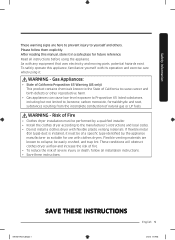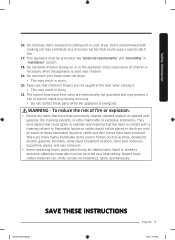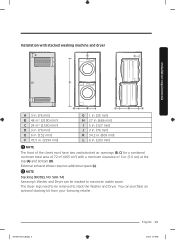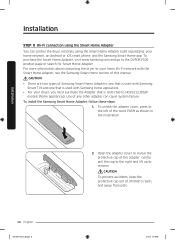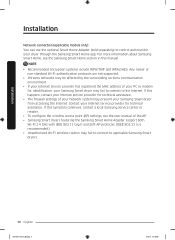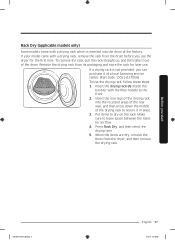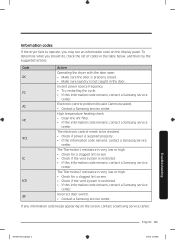Samsung DV45K6500EV/A3 Support Question
Find answers below for this question about Samsung DV45K6500EV/A3.Need a Samsung DV45K6500EV/A3 manual? We have 1 online manual for this item!
Question posted by hfabiofontana on December 29th, 2017
Parts For Dryer Samsung Dv45k6500ev/a3
HiI would like to by a new motherboard for my Samsung DV45K6500EV/A3Do you know what's the right OEM Parts?Could you confirm if this is the right number...DC92-00322E ?? Thank you in advanceFabio Fontana
Supporting Images
You can click the images below to enlargeCurrent Answers
Answer #1: Posted by Odin on December 30th, 2017 8:41 AM
If you mean the control board [circuit board], the number is #DC93-00376D. Otherwise, all available parts for this product are listed and linked at https://www.repairclinic.com/Shop-For-Parts/-x64763432683530303065772f6133/Dv42h5000ew-A3-Parts, at the left. If you have a problem identifying the part you need, call the number at the top.
Hope this is useful. Please don't forget to click the Accept This Answer button if you do accept it. My aim is to provide reliable helpful answers, not just a lot of them. See https://www.helpowl.com/profile/Odin.
Related Samsung DV45K6500EV/A3 Manual Pages
Samsung Knowledge Base Results
We have determined that the information below may contain an answer to this question. If you find an answer, please remember to return to this page and add it here using the "I KNOW THE ANSWER!" button above. It's that easy to earn points!-
General Support
The sounds are caused by different parts inside the TV contracting as they cool. The popping or cracking noises you hear after you turn off your TV are normal. Why Does My TV Make A Popping Or Cracking Noise After I Turn It Off? -
How To Connect To Your Home Network (Wired) SAMSUNG
How To Vent Your Dryer Out Of The Bottom How To Connect To Your Home Network (Wired) 35086. 19830. How To Connect To Your Home Network (Wireless) 19663. -
How To Connect To Your Home Network (Wired) SAMSUNG
you have all of the above equipment, go on to your home network with a wired Ethernet connection, router. UN40C6400RF connect your router (or Ethernet wall jack). How To Vent Your Dryer Out Of The Bottom Product : Televisions > How To Connect To Your Home Network (Wireless) 19663. Ethernet cable long enough to connect to your LCD television to the next step. 35086. LED TV >
Similar Questions
Dryer Won't Stop Until U Open Door Or Unplug It.
panel says 1 minute and timed light flashes hit stop button and everything goes blank. Help please. ...
panel says 1 minute and timed light flashes hit stop button and everything goes blank. Help please. ...
(Posted by michigan82198 6 years ago)
Why Is The Dryer Tripping My Breaker Model Dv42h5200ef/a3
dryer was not heating . Repairman said it was receptacle outlet issue. Electrician came out and put ...
dryer was not heating . Repairman said it was receptacle outlet issue. Electrician came out and put ...
(Posted by Luvunlife39 7 years ago)
Name Of Dv45k6500gv/a3 Dryer Part
what is the name of the white nylon part that holds the control panel on my DV45K6500GV/A3 dryer to ...
what is the name of the white nylon part that holds the control panel on my DV45K6500GV/A3 dryer to ...
(Posted by brent627 7 years ago)
Dryer Drum
I'm looking for a new dryer drum? Ours cracked. Is it worth fixing. Can you do it yourself if not qu...
I'm looking for a new dryer drum? Ours cracked. Is it worth fixing. Can you do it yourself if not qu...
(Posted by sjvoros 10 years ago)
Samsung Dryer Dv665j
The dryer is making a thunk sound every rotation. Does anyone know what may be the problem? Would it...
The dryer is making a thunk sound every rotation. Does anyone know what may be the problem? Would it...
(Posted by ammasse 10 years ago)