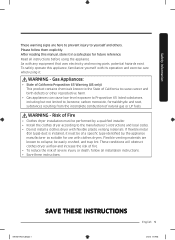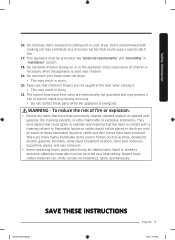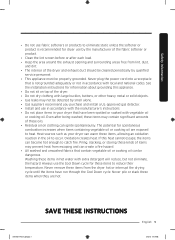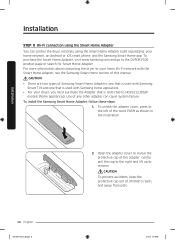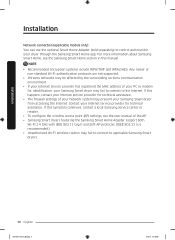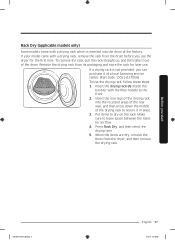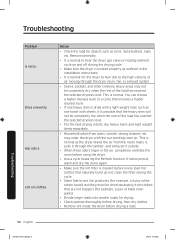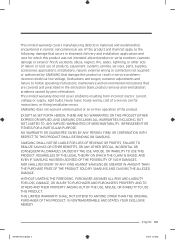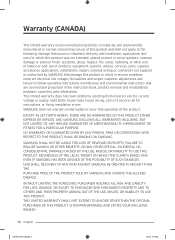Samsung DV45K6500EV/A3 Support and Manuals
Get Help and Manuals for this Samsung item

View All Support Options Below
Free Samsung DV45K6500EV/A3 manuals!
Problems with Samsung DV45K6500EV/A3?
Ask a Question
Free Samsung DV45K6500EV/A3 manuals!
Problems with Samsung DV45K6500EV/A3?
Ask a Question
Most Recent Samsung DV45K6500EV/A3 Questions
Parts For Dryer Samsung Dv45k6500ev/a3
HiI would like to by a new motherboard for my Samsung DV45K6500EV/A3Do you know what's the right OEM...
HiI would like to by a new motherboard for my Samsung DV45K6500EV/A3Do you know what's the right OEM...
(Posted by hfabiofontana 6 years ago)
Samsung DV45K6500EV/A3 Videos
Popular Samsung DV45K6500EV/A3 Manual Pages
Samsung DV45K6500EV/A3 Reviews
We have not received any reviews for Samsung yet.