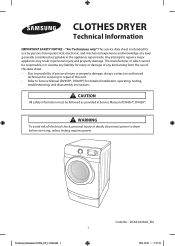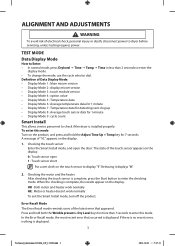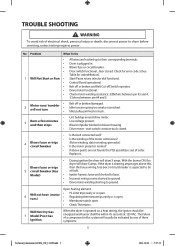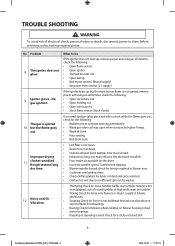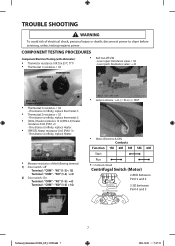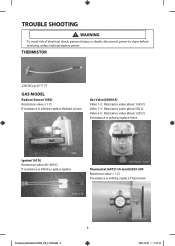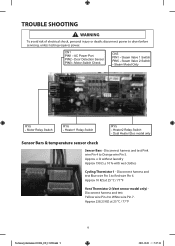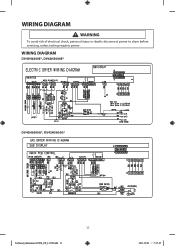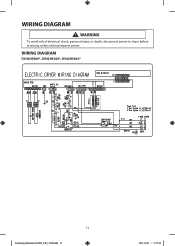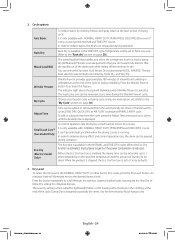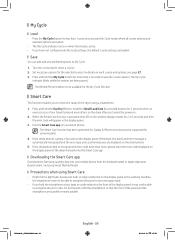Samsung DV42H5600EW/A3 Support Question
Find answers below for this question about Samsung DV42H5600EW/A3.Need a Samsung DV42H5600EW/A3 manual? We have 2 online manuals for this item!
Question posted by brent627 on August 20th, 2016
Name Of Dv45k6500gv/a3 Dryer Part
what is the name of the white nylon part that holds the control panel on my DV45K6500GV/A3 dryer to the top and sides of the dryer box. It broke while moving the dryer and now the control panel, the top and sides are loose. The part sits across the top of the machine, just under the exterior skin and the control panel "clips" into it. The part appears to be screwed into the dryer box with small x head screws
Current Answers
Answer #1: Posted by Odin on August 20th, 2016 5:56 AM
All available parts for this machine are listed at http://www.repairclinic.com/Shop-For-Parts/b160-x64763432683536303065772f6133/Dv42h5600ew-A3-Samsung-Parts, on the left. (You may want to scroll through each of the two categories.) Each part is named and fully described.
Hope this is useful. Please don't forget to click the Accept This Answer button if you do accept it. My aim is to provide reliable helpful answers, not just a lot of them. See https://www.helpowl.com/profile/Odin.
Answer #2: Posted by khanjee on August 20th, 2016 4:02 AM
GENERAL
- Drum Capacity7.5
- Drum Materialstainless steel
- Drum Featuresdrum light
- Programs Qty14
- Average Cycle Time75
- ManufacturerSamsung
- Width27 in
- Depth32.4 in
- Height38.7 in
- Weight125.66 lbs
- Control Typeelectronic, touch sensitive
- TypeLED display
- Indicatorschild security indicator, lint filter indicator
- Timer Settings Featuresprogram ending audible signal
- Control Locationfront panel
- Automatic Temperature ControlYes
- Smart Phone CompatibleYes
- Width (Shipping)29.3 in
- Depth (Shipping)33.5 in
- Height (Shipping)42.3 in
- Weight (Shipping)134.5 lbs
- Drying Typevented
- Drying Programs & Optionsdewrinkle, eco function, eco normal, extra dry, extra low heat drying, extra time, heavy duty, high heat drying, less dry, low heat drying, My cycle, medium, mixed load, more dry, normal, normal dry, perm press, quick drying, refresh, steam hygiene, time dry, active wear, very dry, woollens, wrinkle prevent, air fluff, anti-static, auto dry, bedding, damp dry, delicate
- Dryer Typegas
- StackableYes
- Temperature Settings Qty5
- Matching Washer AvailableYes
- Pedestal AvailableYes
- Interior LightYes
- Lint FilterYes
- Moisture SensorYes
- Warranty1 year
- Voltage120 V
- Frequency60 Hz
- Max Gas Power1890
- ENERGY STAR QualifiedYes
- Color Categoryblack
- Customizable Featuresreversible door
- Safety Featureschild security, door lock
- BrandSamsung
- Product LineSamsung
- ModelDV45K6500GV
Please Accept my answer by providing you with the best possible solution. Would be more glade.
THANK YOU
Related Samsung DV42H5600EW/A3 Manual Pages
Samsung Knowledge Base Results
We have determined that the information below may contain an answer to this question. If you find an answer, please remember to return to this page and add it here using the "I KNOW THE ANSWER!" button above. It's that easy to earn points!-
General Support
...name. Open Movie editor Edit Movie Files Open Movie Editor You can move... Position the image in the box at Samsung PC Studio launcher and...effect Adjust: Adjust at the right side of the editor, choose effects,...image files. And click a clip art from the right scissors...and manage edited files. window appears, choose one of the window...choose Large icons Small icons: Small icons List: Click... -
General Support
...email account) 6. Select Internet Email for POP or IMAP 7. Insert Your Name, Account display name then press the right soft key for Next 8. Input Incoming mail server address (... the password Press the right soft key for Outgoing Server: A check box allows the option of network which appears before the at sign (@). To setup a POP3 or IMAP ISP E-mail... -
General Support
... in the same manner: Pressing and holding the Menu button for three seconds. is displayed on the screen immediately press and hold the Method 3 Change your remote control. If the first method does not ... side panel of settings appears. You may be in Shop Mode or Store Demo If none of manually resetting the TV. The TV source is set to Shop Mode, avoid pressing and holding the...
Similar Questions
Parts For Dryer Samsung Dv45k6500ev/a3
HiI would like to by a new motherboard for my Samsung DV45K6500EV/A3Do you know what's the right OEM...
HiI would like to by a new motherboard for my Samsung DV45K6500EV/A3Do you know what's the right OEM...
(Posted by hfabiofontana 6 years ago)
Dryer Won't Stop Until U Open Door Or Unplug It.
panel says 1 minute and timed light flashes hit stop button and everything goes blank. Help please. ...
panel says 1 minute and timed light flashes hit stop button and everything goes blank. Help please. ...
(Posted by michigan82198 6 years ago)
Flashes
dryer turns on but just flashing then i hit power button and stops flashing hear a klicking noise bu...
dryer turns on but just flashing then i hit power button and stops flashing hear a klicking noise bu...
(Posted by topdoor1 6 years ago)
Samsun G Dryerdvh42yh5200ef?a3
the dryer is stuck on child lock at 20 minute cycle I can open the door but dryer will not operate.I...
the dryer is stuck on child lock at 20 minute cycle I can open the door but dryer will not operate.I...
(Posted by rrivardpopcorn 7 years ago)
Why Is The Dryer Tripping My Breaker Model Dv42h5200ef/a3
dryer was not heating . Repairman said it was receptacle outlet issue. Electrician came out and put ...
dryer was not heating . Repairman said it was receptacle outlet issue. Electrician came out and put ...
(Posted by Luvunlife39 7 years ago)