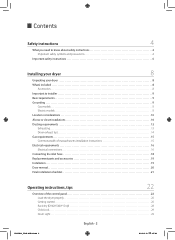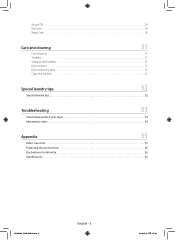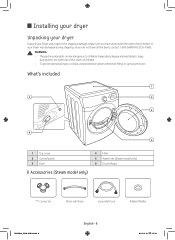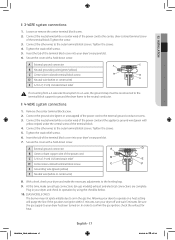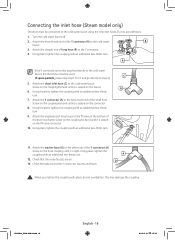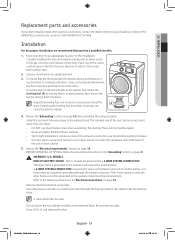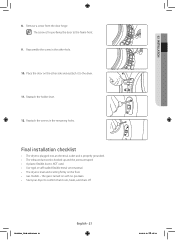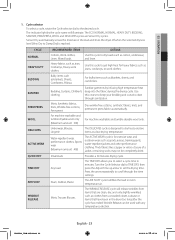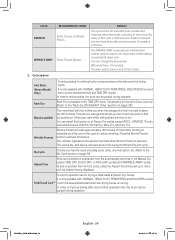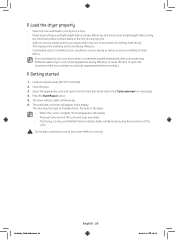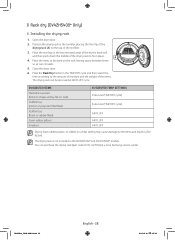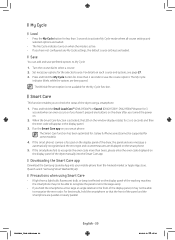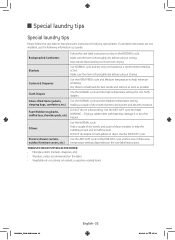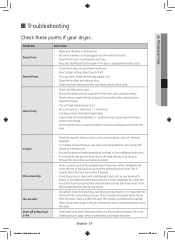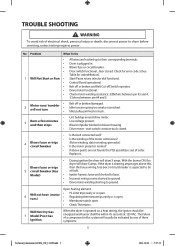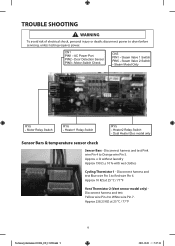Samsung DV42H5200EF/A3 Support Question
Find answers below for this question about Samsung DV42H5200EF/A3.Need a Samsung DV42H5200EF/A3 manual? We have 2 online manuals for this item!
Question posted by Luvunlife39 on October 20th, 2016
Why Is The Dryer Tripping My Breaker Model Dv42h5200ef/a3
Current Answers
Answer #1: Posted by techyagent on October 24th, 2016 8:58 AM
The Circuit Breaker is Weak
Over time, circuit breakers can weaken. If the circuit breaker is weak, it may trip too often, even if the amperage draw is below the limit. If you have already checked all of the potentially defective dryer components, consider having an electrician replace the circuit breaker.
Cause 2
Heating Element
Sometimes, if the heating element fails, it shorts out against the heater housing, causing the dryer to trip the circuit breaker. To determine if the heating element is at fault, use a multimeter to test each terminal for continuity to the case. If the heating element has continuity to the case, it is shorted out. If the heating element is shorted out, replace it.
Cause 3
Heating Element
Sometimes, if the heating element fails, it shorts out against the heater housing, causing the dryer to trip the circuit breaker. To determine if the heating element is at fault, use a multimeter to test each terminal for continuity to the case. If the heating element has continuity to the case, it is shorted out. If the heating element is shorted out, replace it.
Check this link below
Thanks
Techygirl
Related Samsung DV42H5200EF/A3 Manual Pages
Samsung Knowledge Base Results
We have determined that the information below may contain an answer to this question. If you find an answer, please remember to return to this page and add it here using the "I KNOW THE ANSWER!" button above. It's that easy to earn points!-
How To Verify Your Washer Is Getting Enough Water? SAMSUNG
Washers > Product : Washers & Dryers > How To Reset The VCHIP Passcode On Your Monitor. WF448AAW 11026. -
How To Change The Language After The Language Has Already Been Set SAMSUNG
appears on the display. 10001. Washers > Accessing Language Mode Press the Extra Wash and Extra Rinse buttons simultaneously for 3 seconds. "Select Language" How To Download And Update The Animation On Your TL Series Camera Product : Washers & Dryers > WF448AAW STEP 1. -
How To Connect To Your Home Network (Wired) SAMSUNG
UN40C6400RF 34833. How To Connect To Your Home Network (Wired) 35086. How To Connect To Your Home Network (Wireless) 19663. How To Vent Your Dryer Out Of The Bottom Product : Televisions > LED TV >
Similar Questions
The power is still on but it won't start and the start/pause rotary selector dial functional won't c...
dryer either shuts off tripping breaker during operation or doesn't start until you reset the breake...
Hooked up dryer and turned it on sparks popped from where cord is! Now breakers are tripped and won'...
Just had it disassembled to clean it, but I believe that it has not been heating for a while. Any ad...
need the part # for a replacement dryer belt for model DV407AEW/XAA