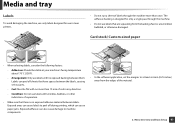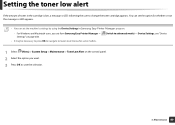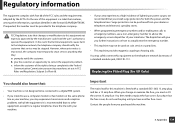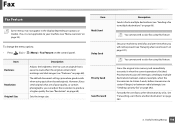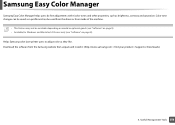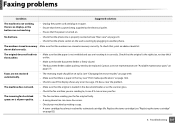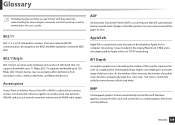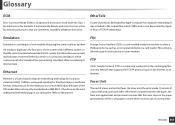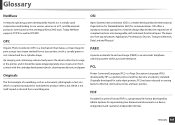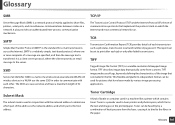Samsung CLX-3305FW Support Question
Find answers below for this question about Samsung CLX-3305FW.Need a Samsung CLX-3305FW manual? We have 4 online manuals for this item!
Question posted by jchuasparrow on August 10th, 2013
How To Set Ringer On Samsung 3305fw
Where is the feature for setting the number of rings before the fax machine will turn on/activate? This multi-purpose printer is set-up on a single phone line. We need to set-up the fax machine to pick up later so that the answering machine will pick up first.
Current Answers
Related Samsung CLX-3305FW Manual Pages
Samsung Knowledge Base Results
We have determined that the information below may contain an answer to this question. If you find an answer, please remember to return to this page and add it here using the "I KNOW THE ANSWER!" button above. It's that easy to earn points!-
How To Replace the Imaging Unit In Your CLX-2160 and CLX-3160 Printer SAMSUNG
... carefully. Installing the replacement imaging unit. Set the toner cartridges aside in the image ...it later. Removing the Imaging Unit When replacing your printer. 21077. Unplug your printer from your printer's ...CLX-2160 and CLX-3160 Printer STEP 1. How To Print Multiple Pages On One Sheet Color Multifunction Laser Printers 5002. Product : Printers & Multifunction > -
How to Use Collation Copy Feature in CLX-3160FN SAMSUNG
CLX-3160FN 548. How to Use Collation Copy Feature in CLX-3160FN STEP 2 How to Scan using Samsung Smart Thru 547. How to Use Collation Copy Feature in SCX-5530FN Color Multifunction Laser Printers > How to Use Collation Copy Feature in CLX-3160FN 549. Product : Printers & Multifunction > -
How To Perform A Wireless Printer Installation (Apple AirPort) SAMSUNG
CLX-3175FW 21062. How To Perform A Wireless Printer Installation (Apple AirPort) Product : Printers & Multifunction > Color Multifunction Laser Printers >
Similar Questions
Samsung 325 Laser Printer Colour Problem
I have a Samsung CLP 325 laser printer. It prints in back very well indeed, but in colour, it repeat...
I have a Samsung CLP 325 laser printer. It prints in back very well indeed, but in colour, it repeat...
(Posted by sharp4091 1 year ago)
My Samsung Clx-6260fw Laser Printer Has Streaky Vertical Lines On All Documents.
(Posted by jonathanwhitaker90 2 years ago)
My Printer Clx-3305fw Is Showing An Error Message 'paper Mismatch Tray 1'
How do I solve. If I remove the tray and re insert it the printer works fine, I have to do this ever...
How do I solve. If I remove the tray and re insert it the printer works fine, I have to do this ever...
(Posted by nicole44571 9 years ago)
I Have Clx 3305fw Printer Asking For Replace Of New Image Unit What Should I Do
have CLX 3305FW Printer asking for replace of new image unit what should I do
have CLX 3305FW Printer asking for replace of new image unit what should I do
(Posted by Aslamasl 10 years ago)