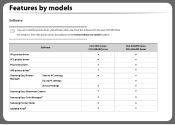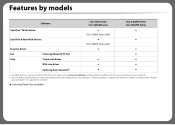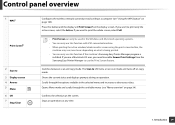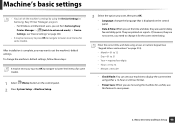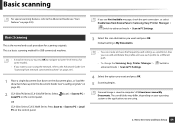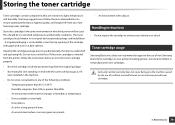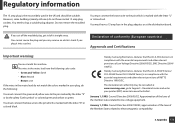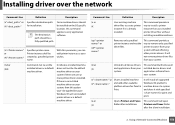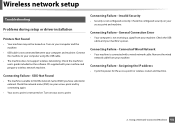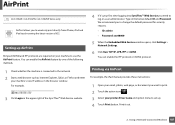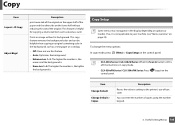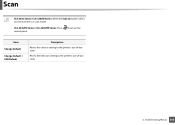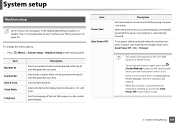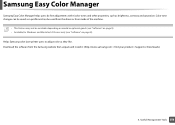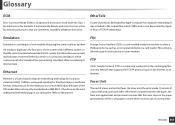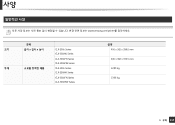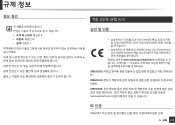Samsung CLX-3305FW Support Question
Find answers below for this question about Samsung CLX-3305FW.Need a Samsung CLX-3305FW manual? We have 4 online manuals for this item!
Question posted by medivi on January 21st, 2013
How To Install The Printer Wifi?
Current Answers
Answer #1: Posted by tintinb on January 21st, 2013 6:30 PM
Universal Scan Driver (Driver) (ver.V1.02.05)
Universal Print Driver,PCL6 (Driver) (ver.V2.03.09.00:41)
If you have more questions, please don't hesitate to ask here at HelpOwl. Experts here are always willing to answer your questions to the best of our knowledge and expertise.
Regards,
Tintin
Related Samsung CLX-3305FW Manual Pages
Samsung Knowledge Base Results
We have determined that the information below may contain an answer to this question. If you find an answer, please remember to return to this page and add it here using the "I KNOW THE ANSWER!" button above. It's that easy to earn points!-
How To Perform A Wireless Printer Installation SAMSUNG
.... You can use WEP but WPA or WPA2 are better alternatives. Color Multifunction Laser Printers > for a printer on the link below to access this guide. CLX-3175FW STEP 2 STEP 3 STEP 4 Before getting Started install your network. Product : Printers & Multifunction > to visit the Download Center or click Downloads on the previous page where... -
How To Perform A Wireless Printer Installation (Apple AirPort) SAMSUNG
Color Multifunction Laser Printers 20757. Product : Printers & Multifunction > How To Perform A Wireless Printer Installation (Apple AirPort) -
How To Replace the Imaging Unit In Your CLX-2160 and CLX-3160 Printer SAMSUNG
... carefully pulling on the tab as shown in a safe place. Color Multifunction Laser Printers 5002. Note: Be sure to keep the toner waste container so that you can re-install it requires two steps: Packaging and returning the original imaging unit. Installing the replacement imaging unit. After removing the toner cartridges, remove the waste...
Similar Questions
They appear in horizontal straight bands and streaks like straightened out rings of Saturn. I have j...
How do I solve. If I remove the tray and re insert it the printer works fine, I have to do this ever...