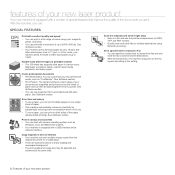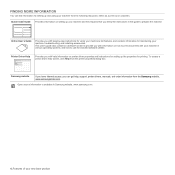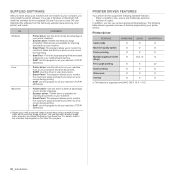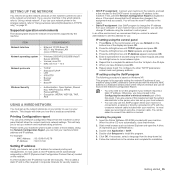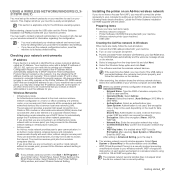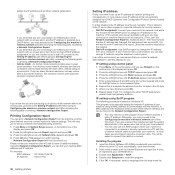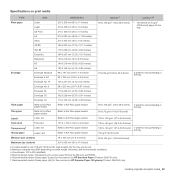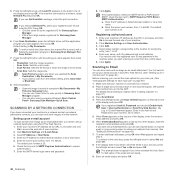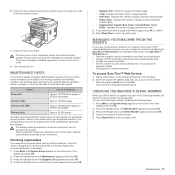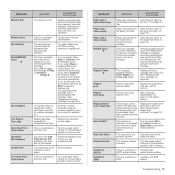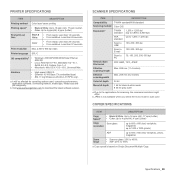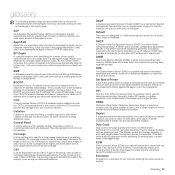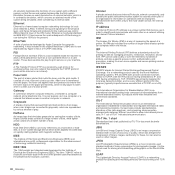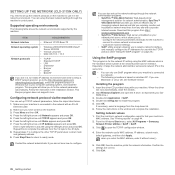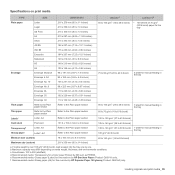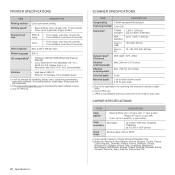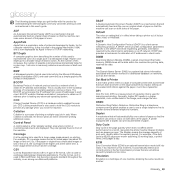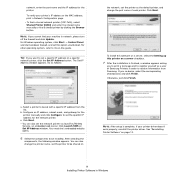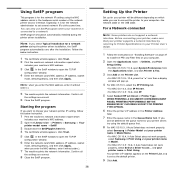Samsung CLX 3175FN Support Question
Find answers below for this question about Samsung CLX 3175FN - Color Laser - All-in-One.Need a Samsung CLX 3175FN manual? We have 4 online manuals for this item!
Question posted by B2MosesK on July 1st, 2014
Samsung Clx3175fn How To Set Up Wirelees Network
The person who posted this question about this Samsung product did not include a detailed explanation. Please use the "Request More Information" button to the right if more details would help you to answer this question.
Current Answers
Related Samsung CLX 3175FN Manual Pages
Samsung Knowledge Base Results
We have determined that the information below may contain an answer to this question. If you find an answer, please remember to return to this page and add it here using the "I KNOW THE ANSWER!" button above. It's that easy to earn points!-
General Support
...General Viewfinder: Full Screen view, Full Screen view and Icons Auto Save: Off, On Default Storage: My Device, Storage card Time Out: After 1 Minute, After 2 Minutes, After 3 Minutes, Never 2. ...Day Notepad New note Delete all as vCard Delete Contact View by security settings. __ Automatically detect setting Select network: NOTE: Copy to meetings via Bluetooth to see... -
General Support
... 1: Language 2: Greeting Message 3: Shortcut 4: Extra Settings 5: Network Services 1: Call Forwarding 1: Forward Always 1: Voice Calls 2: Data Calls 2: Busy 3: No Reply 4: Unreachable 5: Cancel All 2: Call Barring* 3: Call Waiting 3: Cancel All 4: Network Selection* 5: Caller ID 6: Closed User Group* 6: Bluetooth 1: Turn Bluetooth Off/On 2: My Devices 3: My Phone’s Visibility 4: My Phone’... -
General Support
...: 1: Android keyboard 2: Android 1: Vibrate on keypress 2: Sound on it. > Items Bold & Settings Wireless controls 1: Wi-Fi On Off 2: Wi-Fi settings 2: Network notification 3: Add Wi-Fi network 3: Bluetooth 4: Bluetooth settings 1: Bluetooth 2: Device name 3: Discoverable 4: Scan for notifications 3: Media volume 4: Phone ringtone 5: Phone vibrate 6: Notification ringtone 7: Audible...
Similar Questions
How To Change Settings On Clx 3175 To Print Legal Paper
(Posted by gordasif3 9 years ago)
Samsung Clx3175fn Will Not Print Network
(Posted by barho 9 years ago)
How To Install Clx3175fn Transfer Belt
(Posted by mobilking 10 years ago)
Wireless Connectivity Problems
I have the SCX-4623FW and seem to be having endless trouble with the reliability of the wireless con...
I have the SCX-4623FW and seem to be having endless trouble with the reliability of the wireless con...
(Posted by michael76578 11 years ago)
I Have Missed Cd Installer For Samsung Scx 4300 Monochrome Laser Multifunction .
how can i install the driver from thru net. kindly help. urgent.
how can i install the driver from thru net. kindly help. urgent.
(Posted by licsakthivel107 11 years ago)