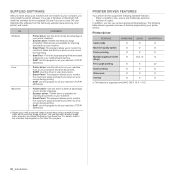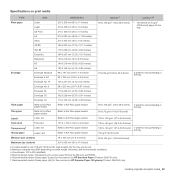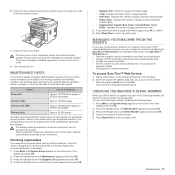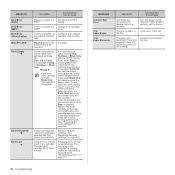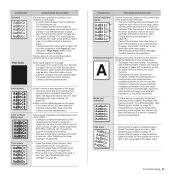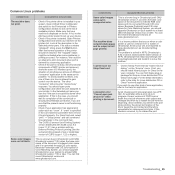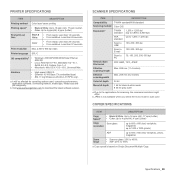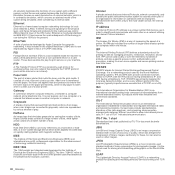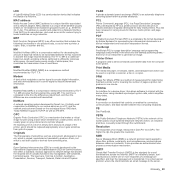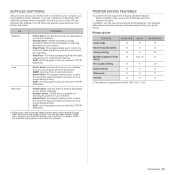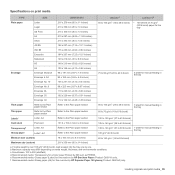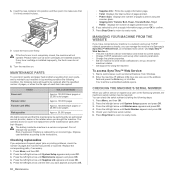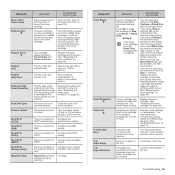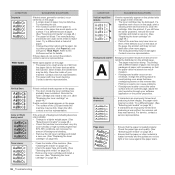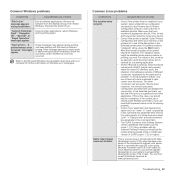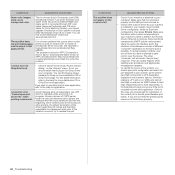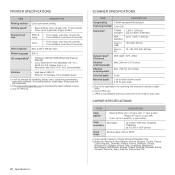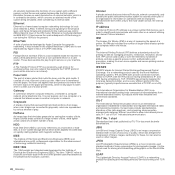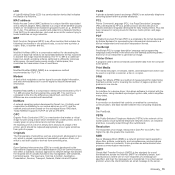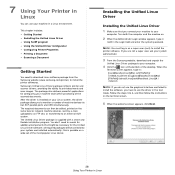Samsung CLX 3175FN Support Question
Find answers below for this question about Samsung CLX 3175FN - Color Laser - All-in-One.Need a Samsung CLX 3175FN manual? We have 4 online manuals for this item!
Question posted by mobilking on March 11th, 2014
How To Install Clx3175fn Transfer Belt
The person who posted this question about this Samsung product did not include a detailed explanation. Please use the "Request More Information" button to the right if more details would help you to answer this question.
Current Answers
Related Samsung CLX 3175FN Manual Pages
Samsung Knowledge Base Results
We have determined that the information below may contain an answer to this question. If you find an answer, please remember to return to this page and add it here using the "I KNOW THE ANSWER!" button above. It's that easy to earn points!-
General Support
... Microsoft ActiveSync WARNING: DO NOT DISCONNECT USB CABLE DURING THE FILE TRANSFER Synchronizing your Samsung mobile device with the PC Exchange PIN code(s) on both the PC & PCs Running Windows XP or earlier Mobile 6 powered devices and ActiveSync®. After installing, connect the BlackJack II to the PC using the supplied USB... -
How To Perform A Wireless Printer Installation SAMSUNG
...installation process. 21077. for the printer. CLX-3175FW STEP 2 STEP 3 STEP 4 Before getting Started install your network. Before starting the installation we recommend that you have the latest drivers and software available. you have the needed information and downloads, go to Step 2 "Install...Product : Printers & Multifunction > Color Multifunction Laser Printers > to... -
How To Perform A Wireless Printer Installation (Apple AirPort) SAMSUNG
CLX-3175FW 21062. Product : Printers & Multifunction > How To Perform A Wireless Printer Installation (Apple AirPort) Color Multifunction Laser Printers >
Similar Questions
How To Install Samsung Clx-3175fn Transfer Belt
(Posted by Sharotogo 10 years ago)
I Cannot Seem To Get My Clx-3170 Transfer Belt Back Into The Printer. ?
(Posted by kennethmccormack 10 years ago)
Samsung Clx 3175 Fn
Transfer Belt Error
I have repalced the transfer belt because it was broken. After replacment the printer gives the mess...
I have repalced the transfer belt because it was broken. After replacment the printer gives the mess...
(Posted by jesdijkhuizen 11 years ago)
Transfer Belt Replacement
how do you replace a transfer belt for samsung clx-3175FN?
how do you replace a transfer belt for samsung clx-3175FN?
(Posted by tom40552 11 years ago)
Need Instructions For Replacing The Transfer Belt
(Posted by Anonymous-26287 13 years ago)