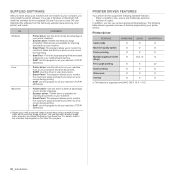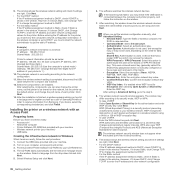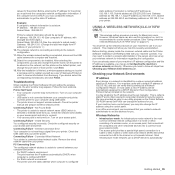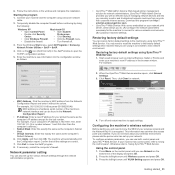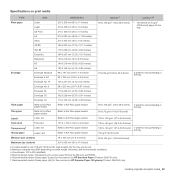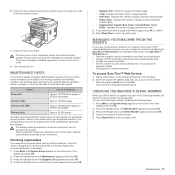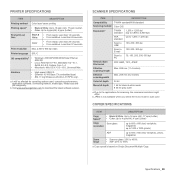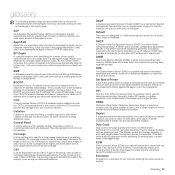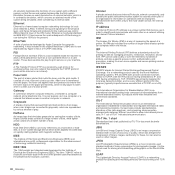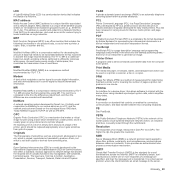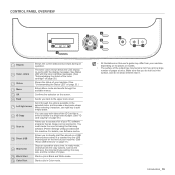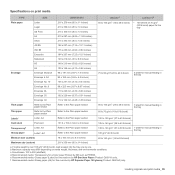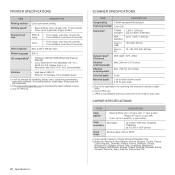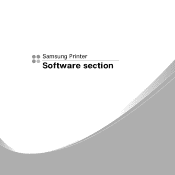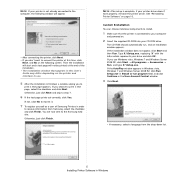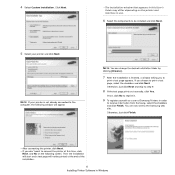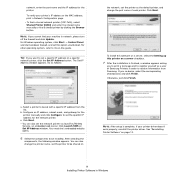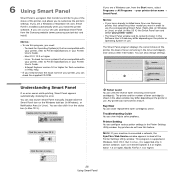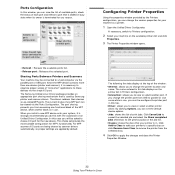Samsung CLX 3175FN Support Question
Find answers below for this question about Samsung CLX 3175FN - Color Laser - All-in-One.Need a Samsung CLX 3175FN manual? We have 4 online manuals for this item!
Question posted by gadaltrim on September 19th, 2014
How To Reset Samsung Printer Clx3175fn
The person who posted this question about this Samsung product did not include a detailed explanation. Please use the "Request More Information" button to the right if more details would help you to answer this question.
Current Answers
Related Samsung CLX 3175FN Manual Pages
Samsung Knowledge Base Results
We have determined that the information below may contain an answer to this question. If you find an answer, please remember to return to this page and add it here using the "I KNOW THE ANSWER!" button above. It's that easy to earn points!-
How to Remove fuser unit CLP-510-510N SAMSUNG
How to Remove fuser unit CLP-510-510N Open left cover and press down firmly until the toner cartridges are ejected. 274. Open the left cover CLP-510N 553. How to replace Fuser Unit CLP-600N/650N Color Laser Printers > How to Load Paper SCX-4725FN 273. Product : Printers & Multifunction > -
How To Clear A Jam In Feed Area CLP-510/510N SAMSUNG
How To Clear A Jam In Feed Area CLP-510/510N Color Laser Printers 281. Product : Printers & Multifunction > -
How to Clear Jam in MP Tray for CLP-510/510N SAMSUNG
... paper is improperly loaded. How to Clear Jam in MP tray "Jam In MP Tray" appears on the display when you satisfied with this content? Color Laser Printers > If no paper or the paper is not feeding properly, pull the paper out of questions ok very dissatisfied very satisfied Q2. Product : Printers & Multifunction >
Similar Questions
I Can't Reset Printer After Date Why It's Show Out Of Range
(Posted by Anonymous-173521 1 year ago)
How To Reset Samsung Clx3175fn
(Posted by gpelacb17 9 years ago)
How To Reset The Drum On Samsung Printer Clx 3175fn
(Posted by scofiRMT 10 years ago)
How To Reset Printer Samsung Scx-4300
(Posted by angebyde 10 years ago)
Early Paper Jam On Samsung Clx-1375fn All-in-one Printer
Hello there. Whenever I print on my Samsung CLX-1375FN printer this is what happens: It prepares to ...
Hello there. Whenever I print on my Samsung CLX-1375FN printer this is what happens: It prepares to ...
(Posted by lisaloca 12 years ago)