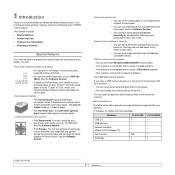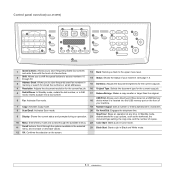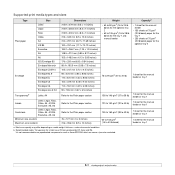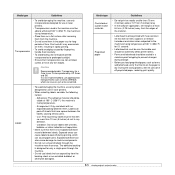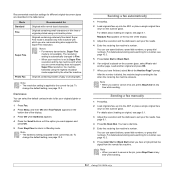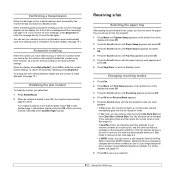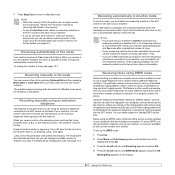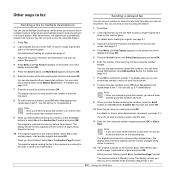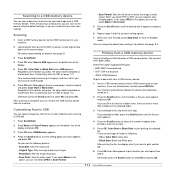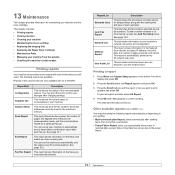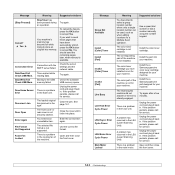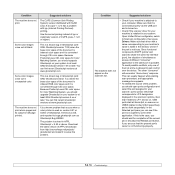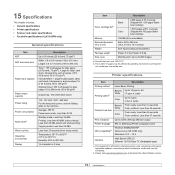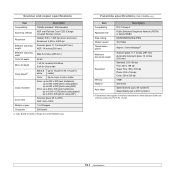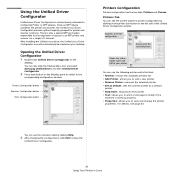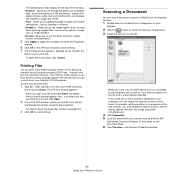Samsung CLX 3160FN Support Question
Find answers below for this question about Samsung CLX 3160FN - Color Laser - All-in-One.Need a Samsung CLX 3160FN manual? We have 7 online manuals for this item!
Question posted by ewhite11606 on March 29th, 2013
Where Is The Scanner Module Located?
Where is the Scanner Module located? and how do I unlokk it?
Current Answers
Related Samsung CLX 3160FN Manual Pages
Samsung Knowledge Base Results
We have determined that the information below may contain an answer to this question. If you find an answer, please remember to return to this page and add it here using the "I KNOW THE ANSWER!" button above. It's that easy to earn points!-
How To Perform A Wireless Printer Installation SAMSUNG
... to begin the installation process. 21077. here to access this guide. Product : Printers & Multifunction > for a printer on the previous page where you have the latest drivers and software...is an example of a wireless installation for additional information. Color Multifunction Laser Printers > CLX-3175FW STEP 2 STEP 3 STEP 4 Before getting Started install your network. (WEP/WPA... -
How To Perform A Wireless Printer Installation (Apple AirPort) SAMSUNG
How To Perform A Wireless Printer Installation (Apple AirPort) Color Multifunction Laser Printers > CLX-3175FW 21062. Product : Printers & Multifunction > -
How To Perform A Wireless Printer Installation (Apple AirPort) SAMSUNG
Color Multifunction Laser Printers > How To Perform A Wireless Printer Installation (Apple AirPort) Product : Printers & Multifunction > CLX-3175FW 21062.
Similar Questions
Probleme Sur Un Fax Samsung Mod Sp-760p
j ai un probleme sur mon fax qui affiche l erreur system initialyze et merci de votre aide
j ai un probleme sur mon fax qui affiche l erreur system initialyze et merci de votre aide
(Posted by alialouani99 2 years ago)
Clx-3305fn Printer Shows Scanner Locked On Power On. Please Advise How To Clear
CLX-3305fw printer shows scanner locked on power on.Please advise how to clear this error.
CLX-3305fw printer shows scanner locked on power on.Please advise how to clear this error.
(Posted by donaldunser 10 years ago)
I Have Missed Cd Installer For Samsung Scx 4300 Monochrome Laser Multifunction .
how can i install the driver from thru net. kindly help. urgent.
how can i install the driver from thru net. kindly help. urgent.
(Posted by licsakthivel107 11 years ago)
What Does The Image Scanner Needs To Be Replaced Mean On The Samsung Clx 3160 Fn
Is this easily fixed or is there a solution and what does one do?
Is this easily fixed or is there a solution and what does one do?
(Posted by mlb4801 12 years ago)
Samsung Clx 3160fn - Error Message
Our printer/copier Samsung CLX 3160FN has stopped printing, and the error message is "Deve Home Sens...
Our printer/copier Samsung CLX 3160FN has stopped printing, and the error message is "Deve Home Sens...
(Posted by vthompson 13 years ago)